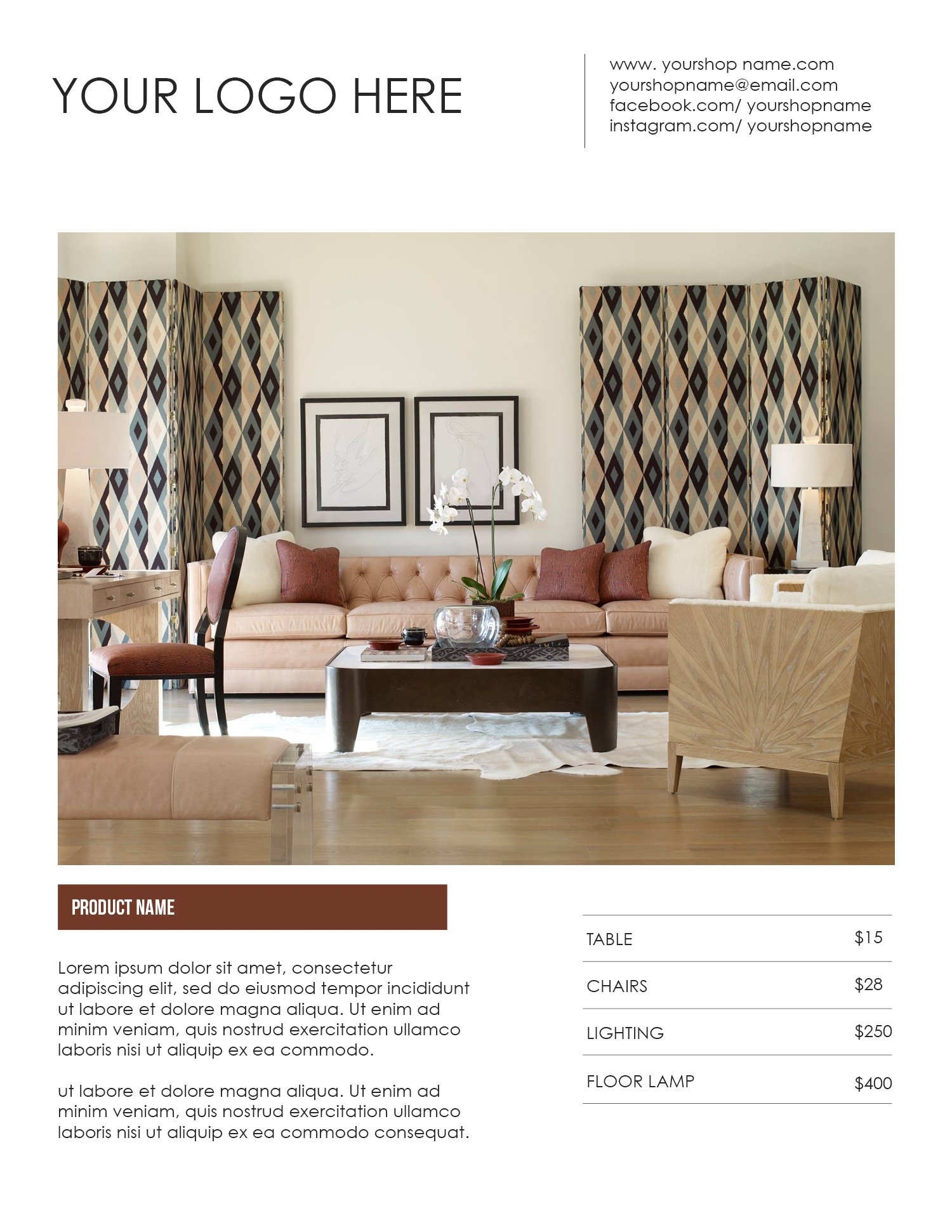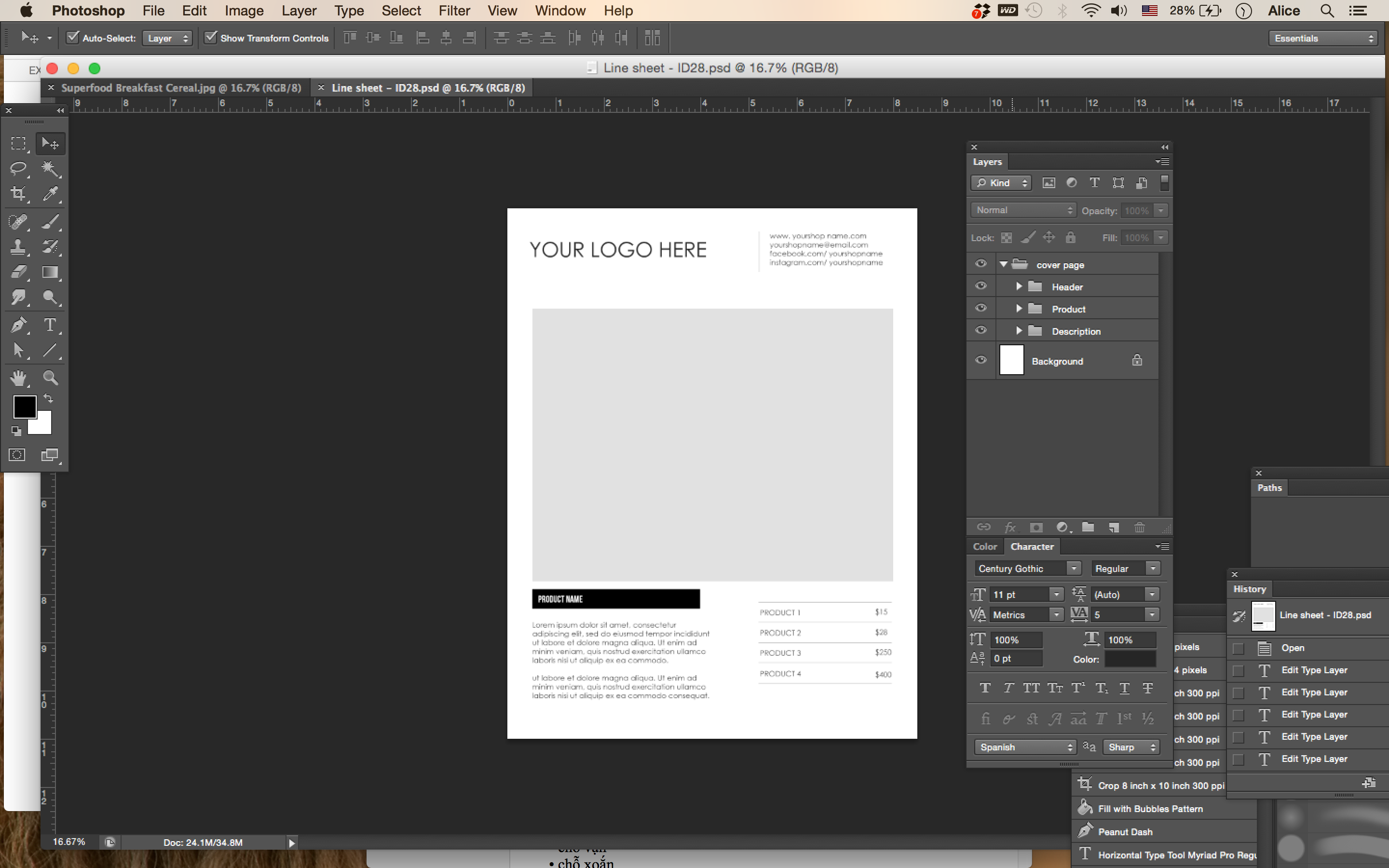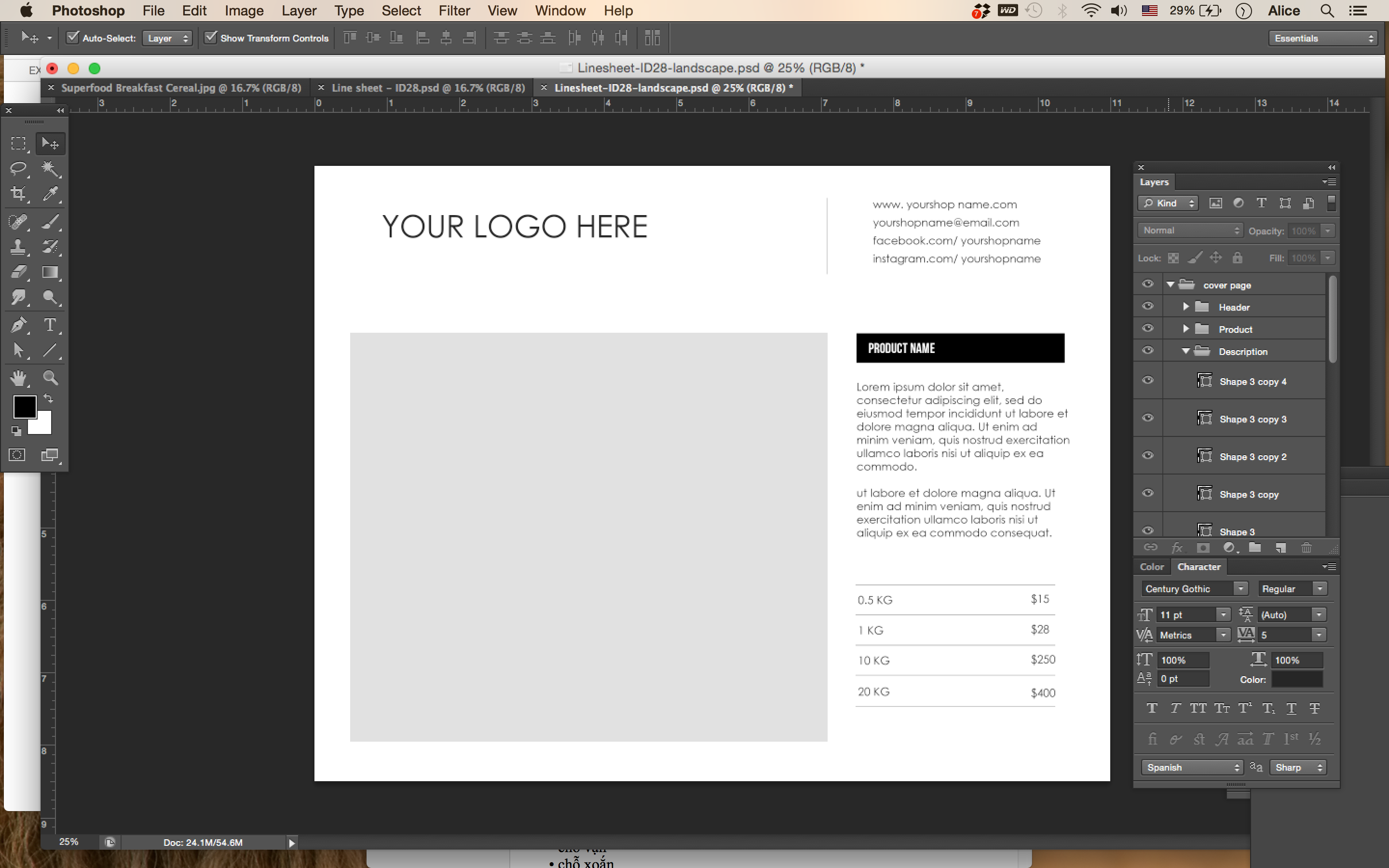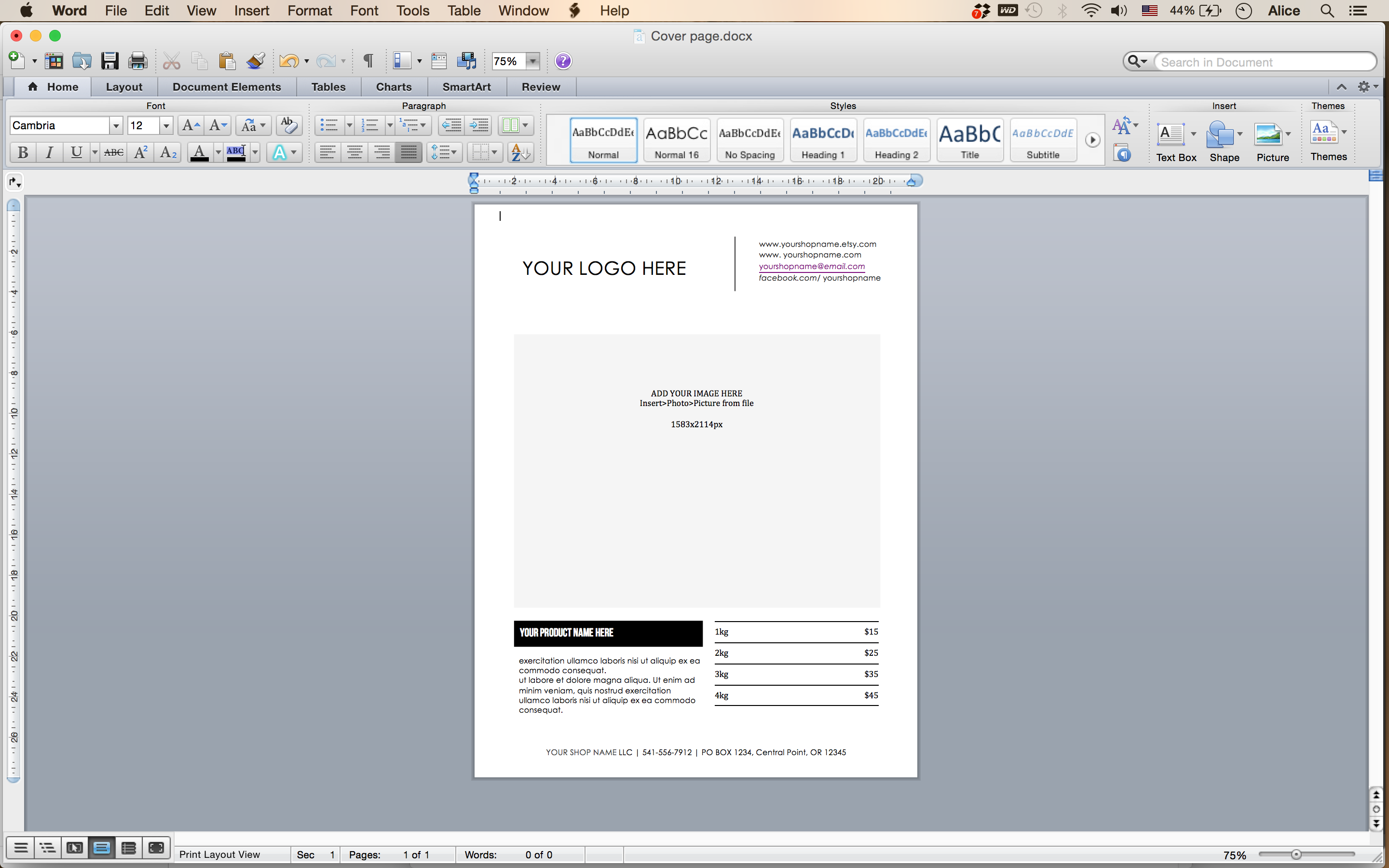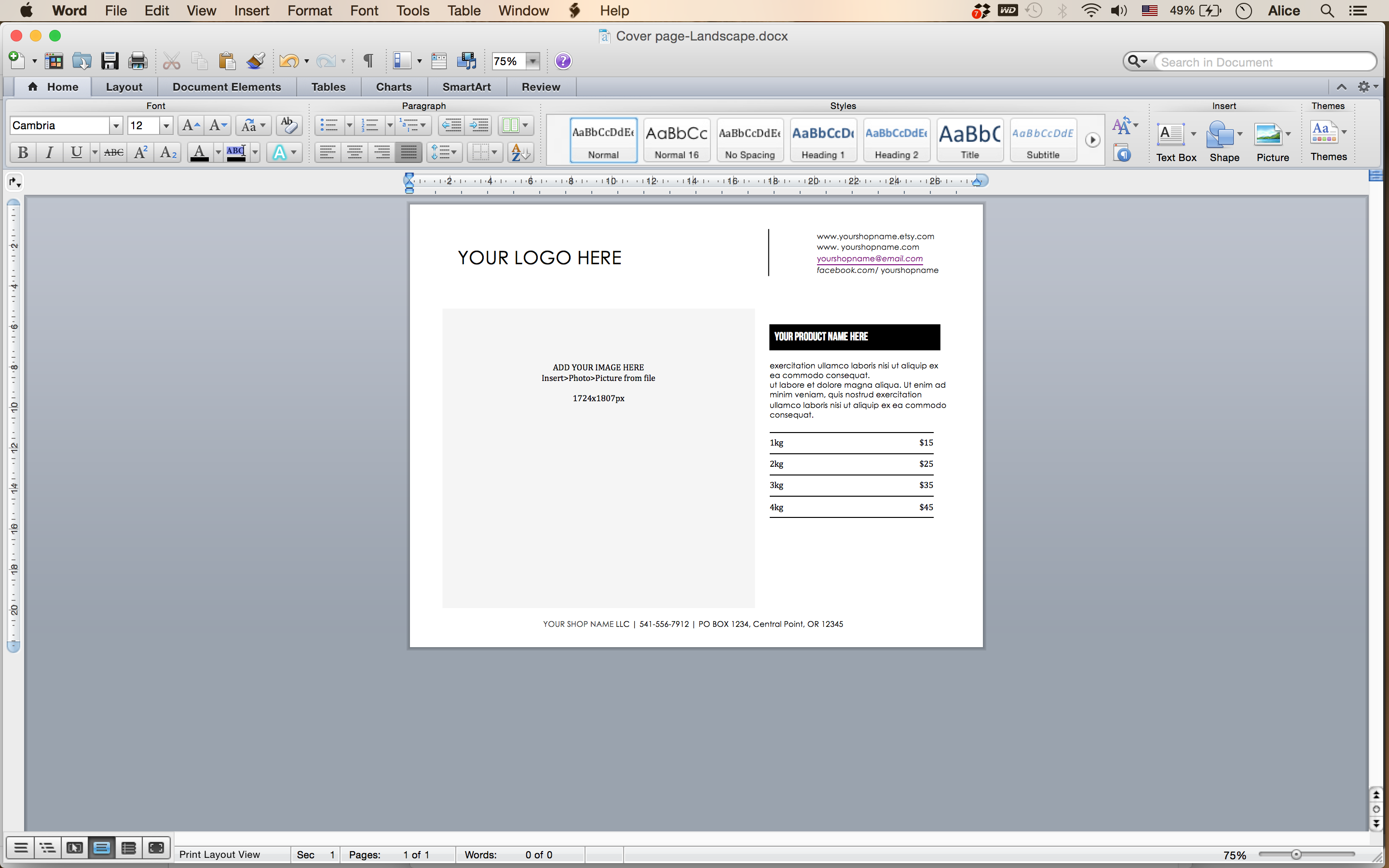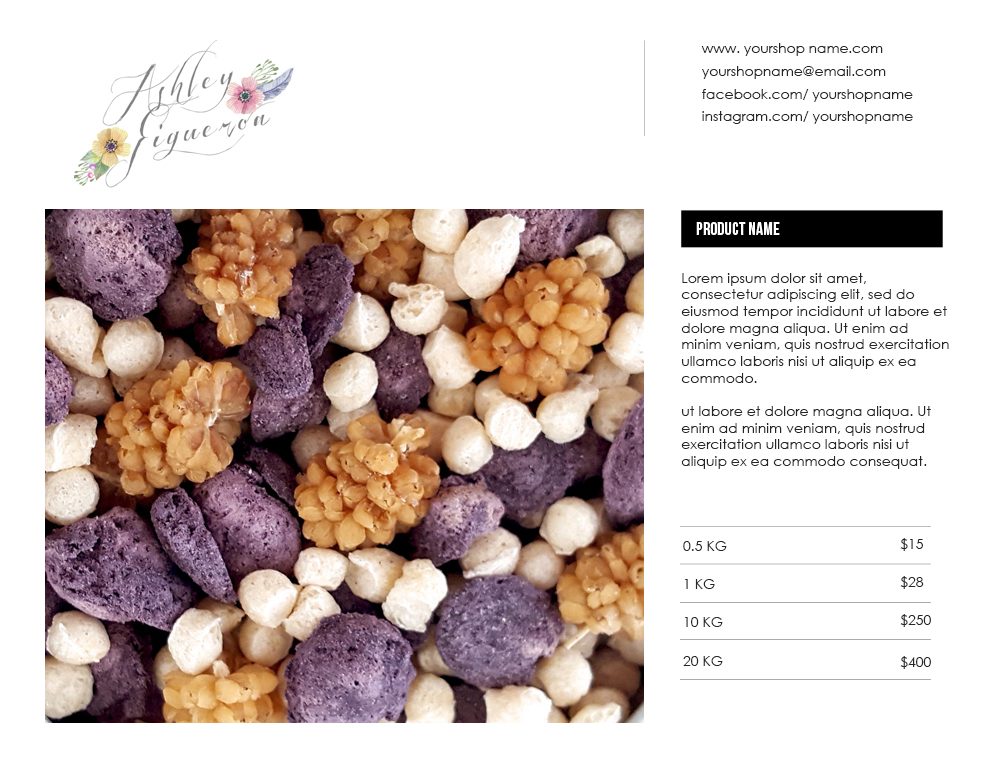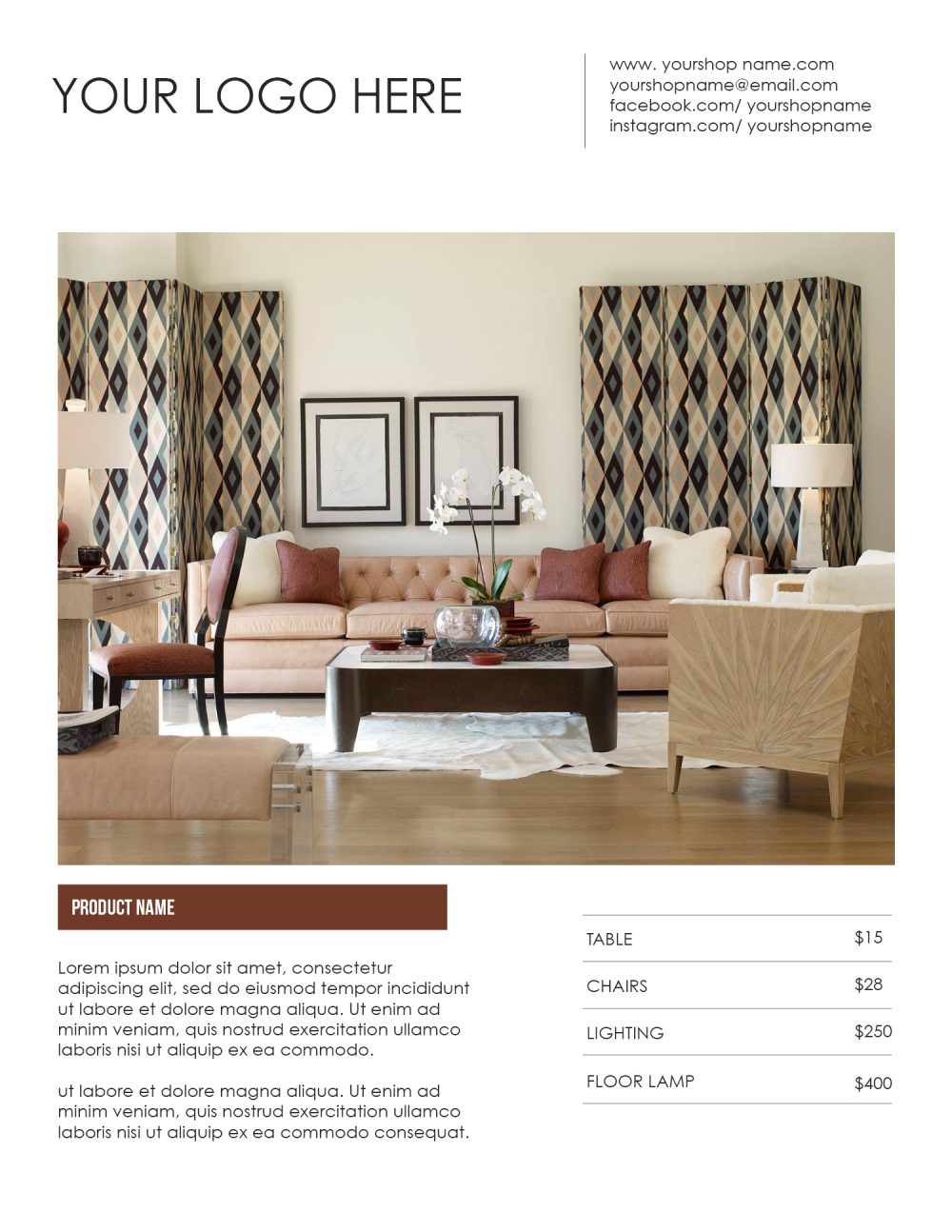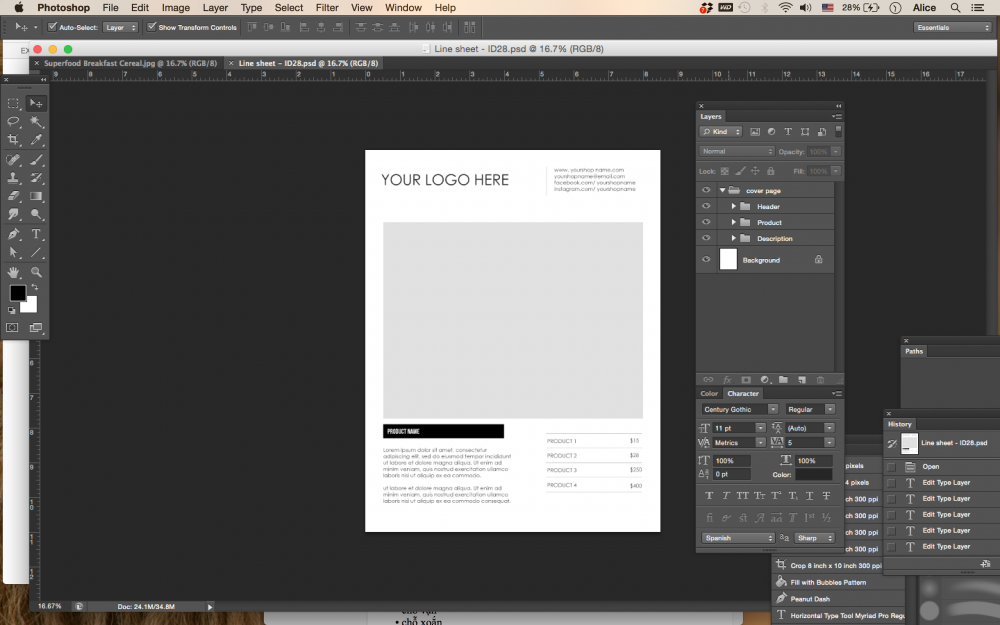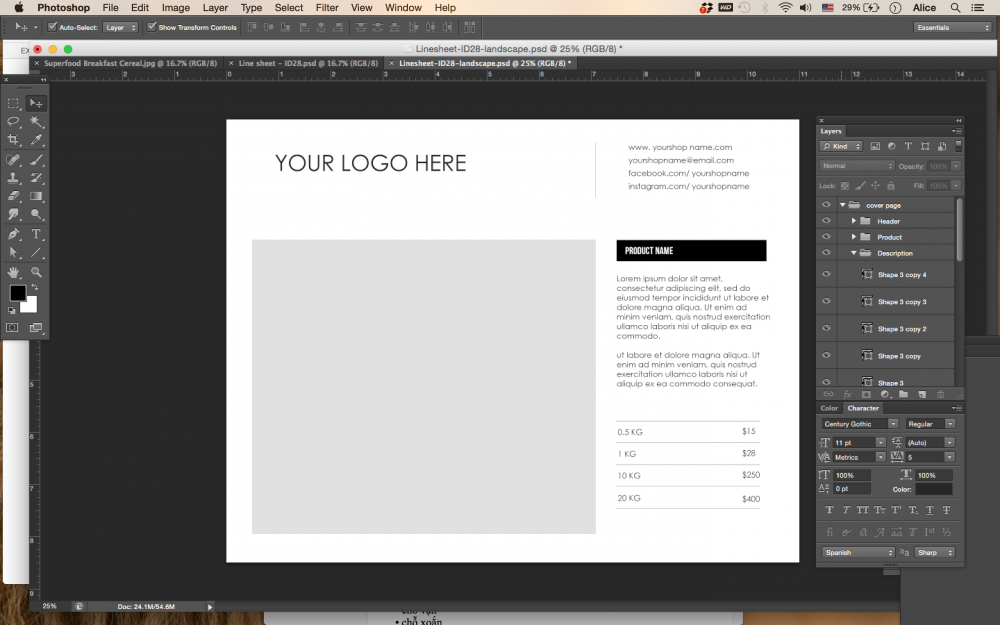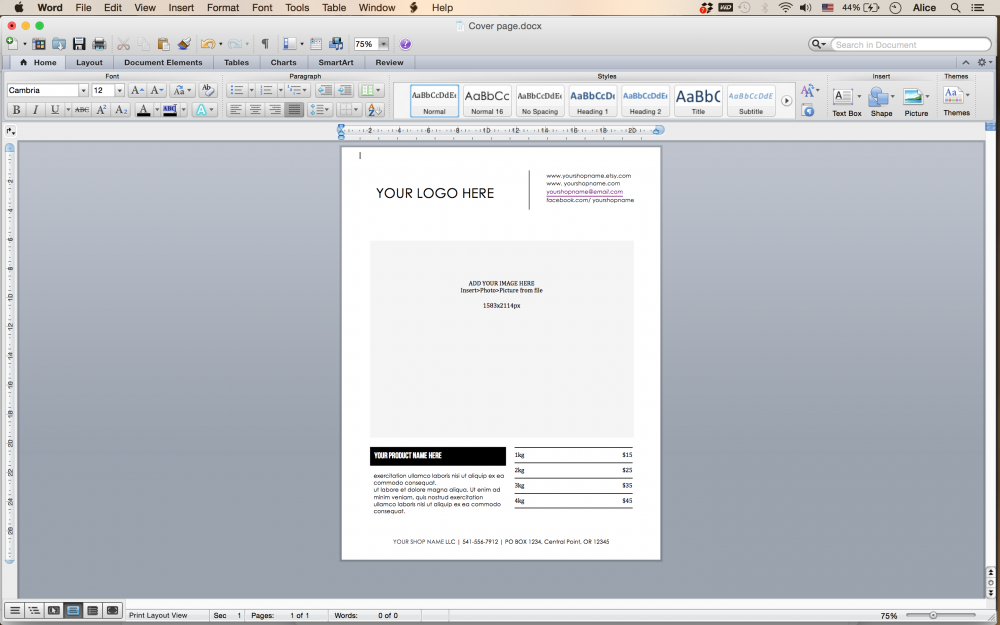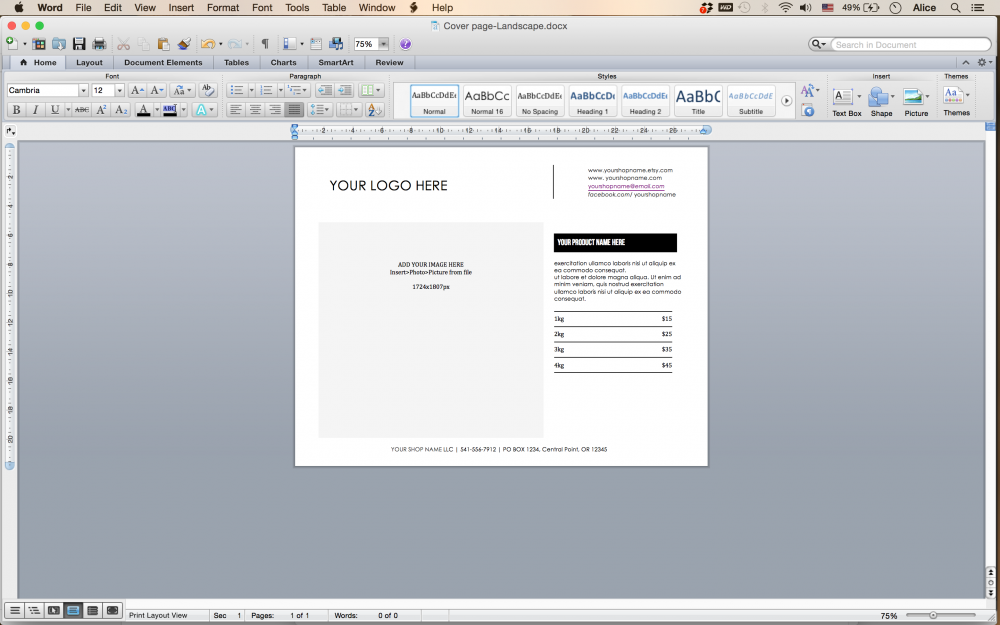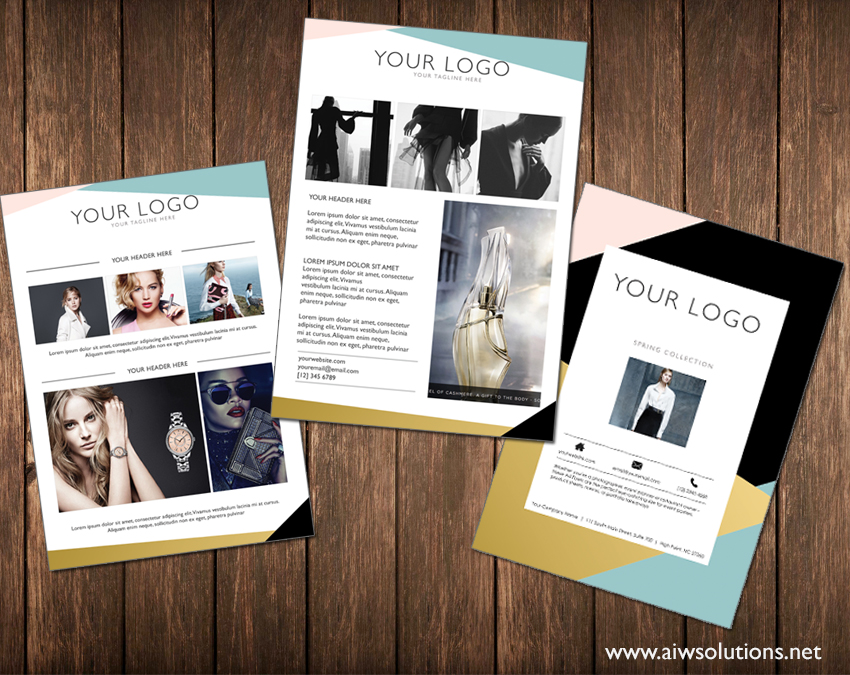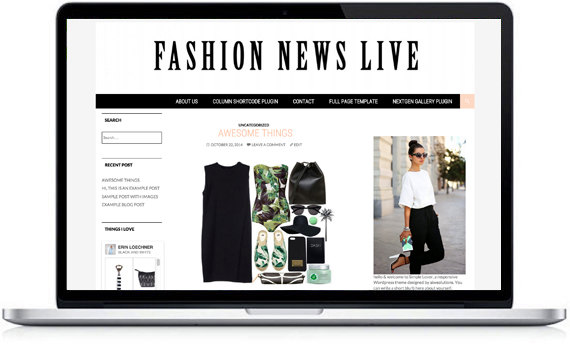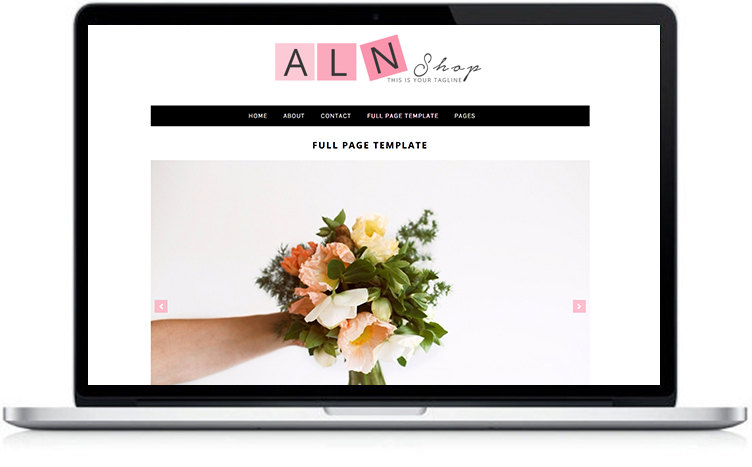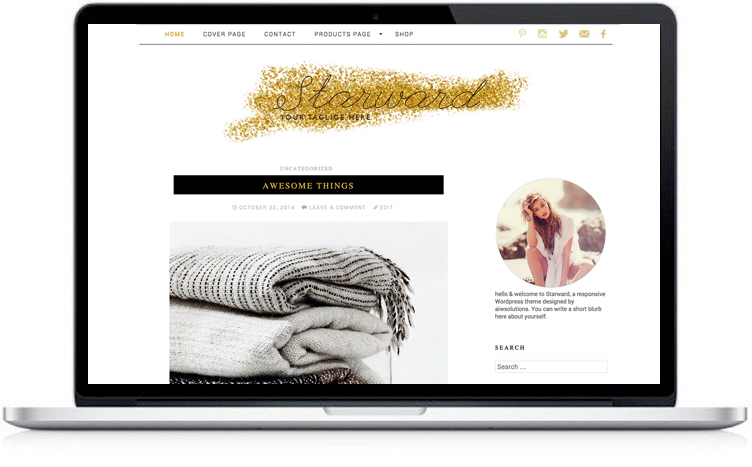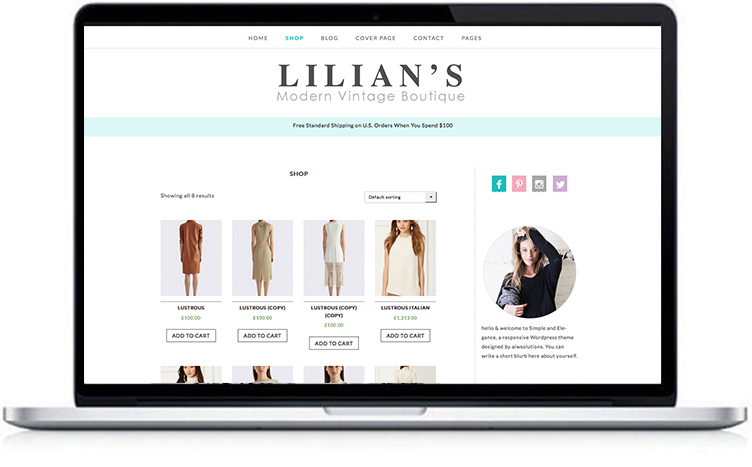No products in the cart.
Line Sheet -1 image per page – id28
$5.00
***Need to have MS Word or Photoshop to use my templates
** What’s Included:
——————————————————–
– 2 Microsoft Word template. (1 page with landscape format and 1 page with Portrait format). This Ms Word file is is fully editable. If you don’t have ms Word , please upload and open my docx file to https://docs.google.com/document . Here you can insert images edit the text and save your document to pdf file.
– 2 Photoshop template. (1 page with landscape format and 1 page with Portrait format). Well organised layer PSD. This PSD document is fully editable. Resolution: 300 dpi
– 1 help file (with download font and video links)
—————————-
SIZE: US letter size
——————————————————
IMPORTANT: Please read the following information
——————————————————–
Note for Word template user:
Check out the tutorial link
How to add images to MS Word Line sheet
Note for Photoshop user:
Check out the tutorial link http://blog.aiwsolutions.net/2015/09/28/how-to-add-images-to-line-sheet-using-photoshop/
You need to make sure you know how to create a clipping mask in Photoshop. I have created frames with grey borders, so that you can click on the frame to choose the frame’s layer then place or paste your picture and create clipping mask.