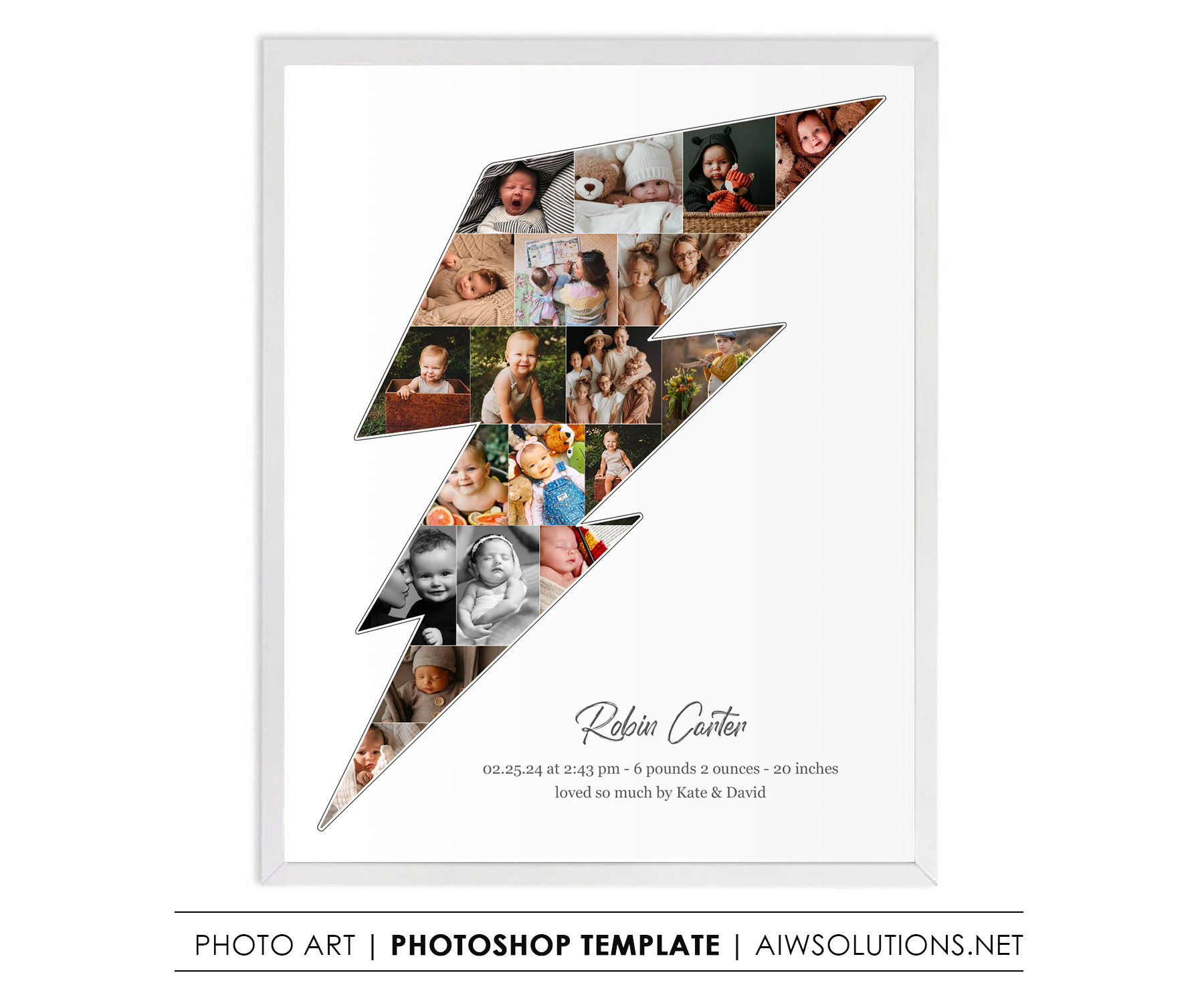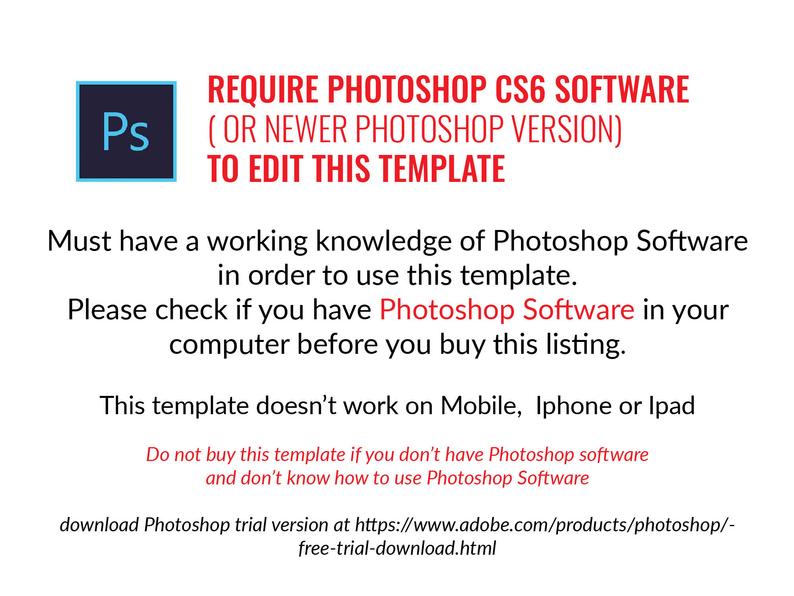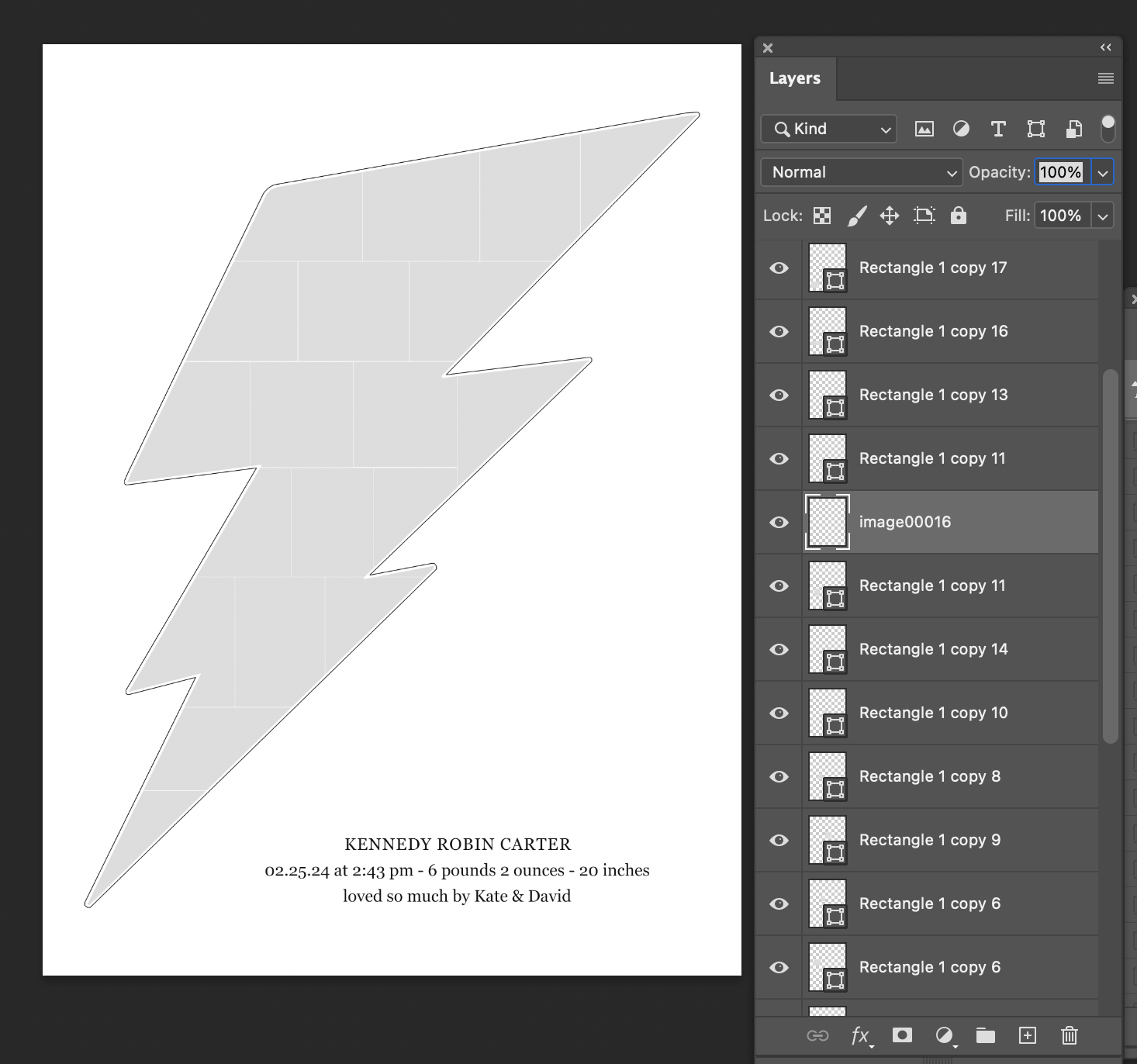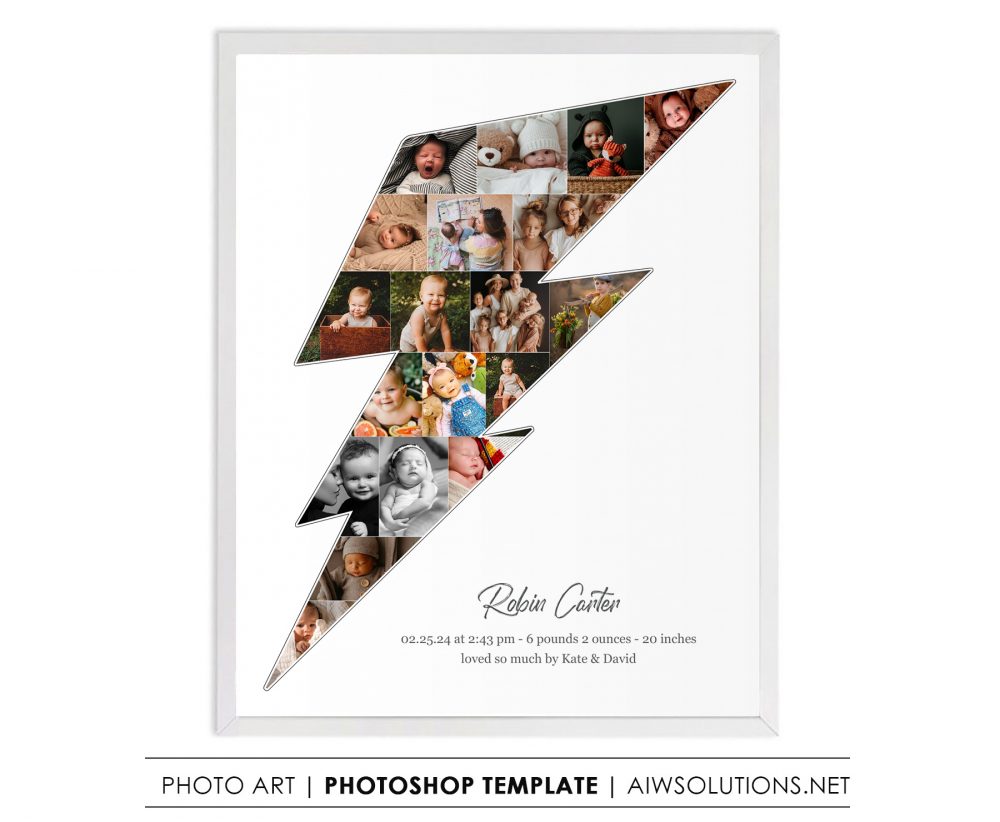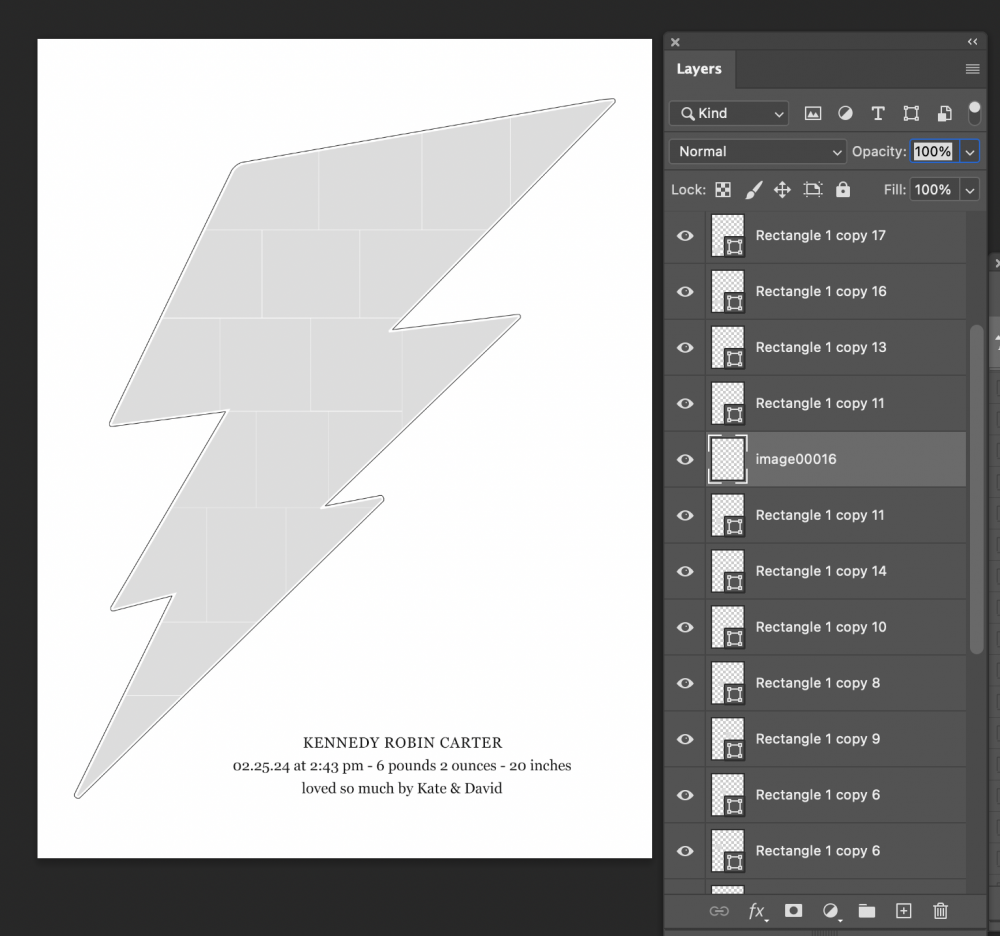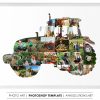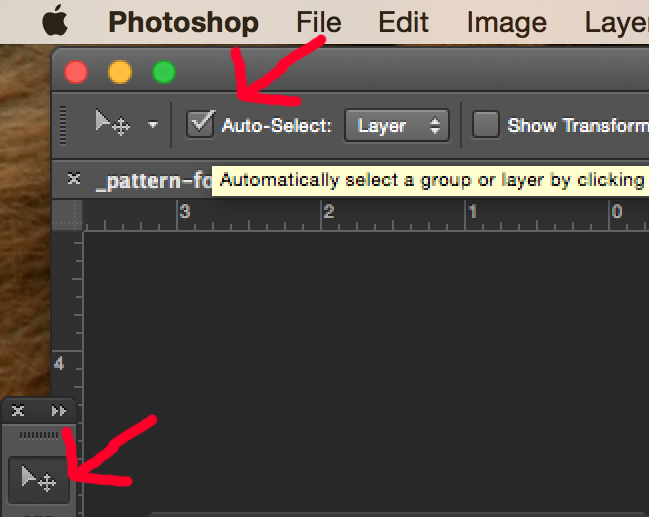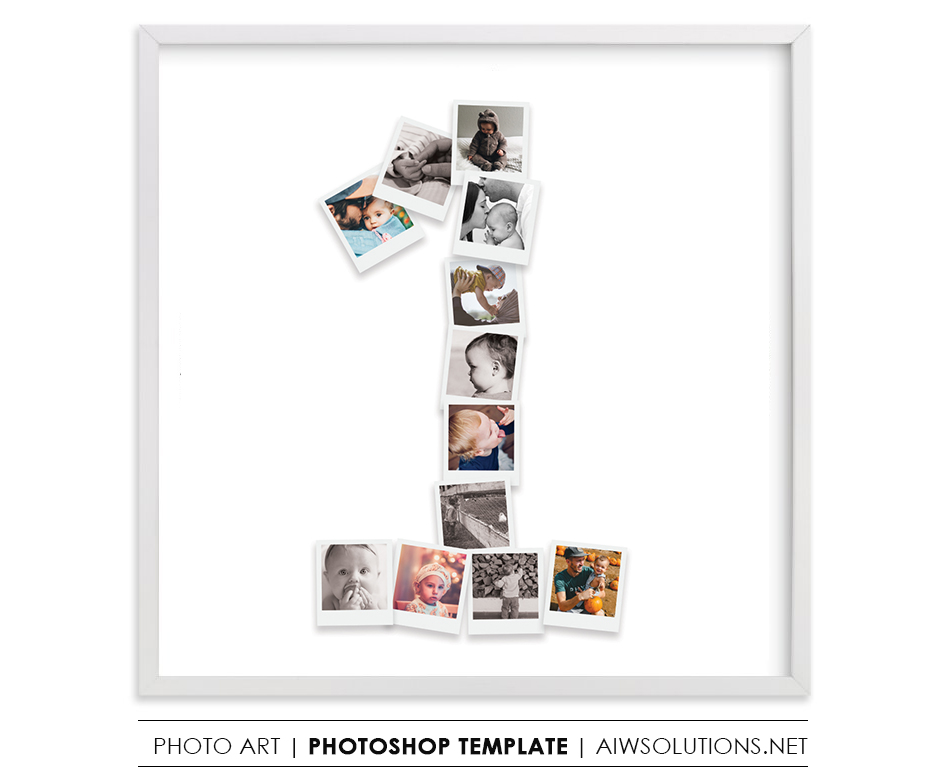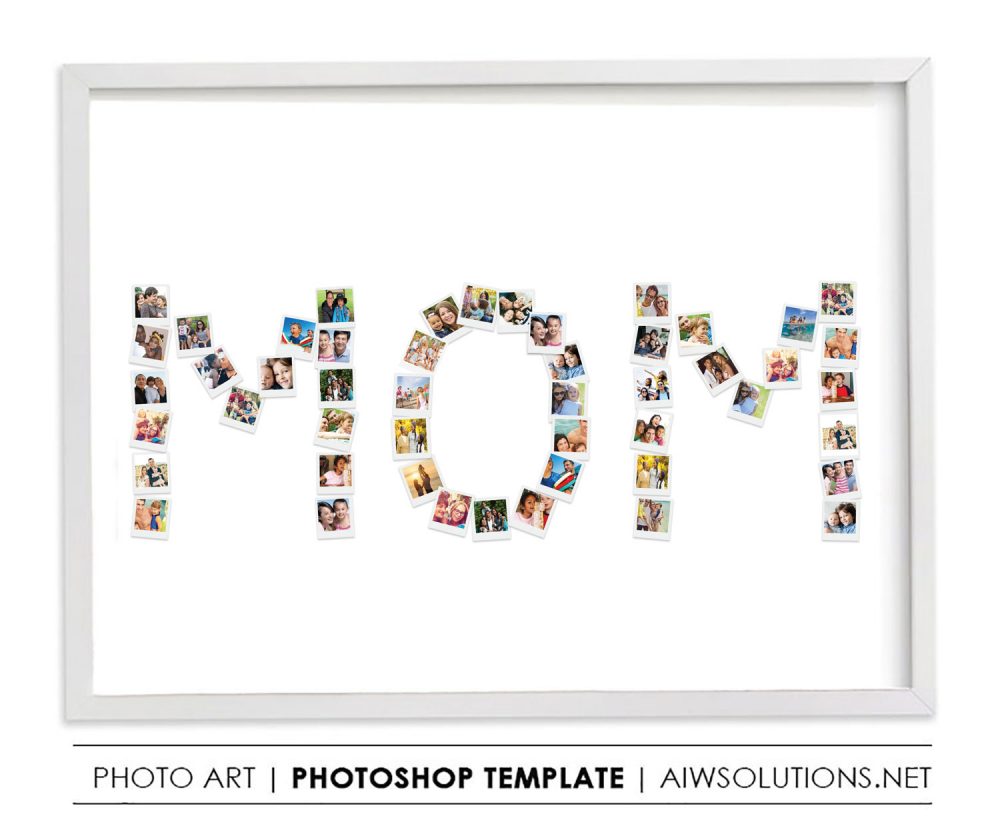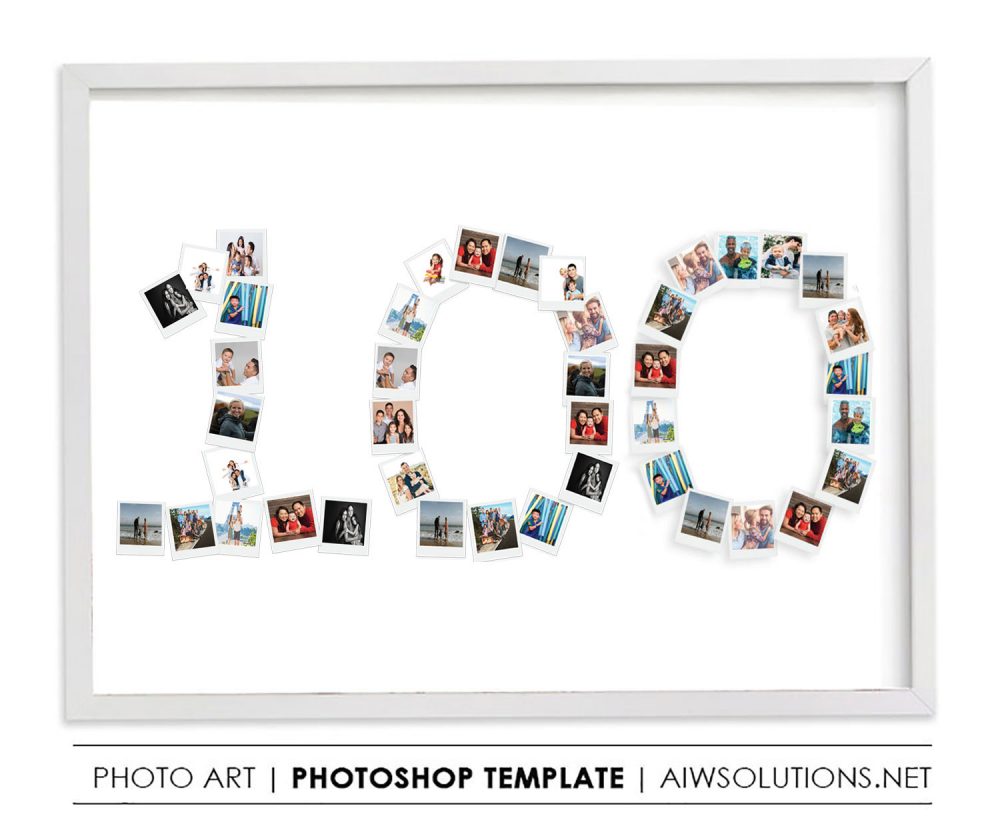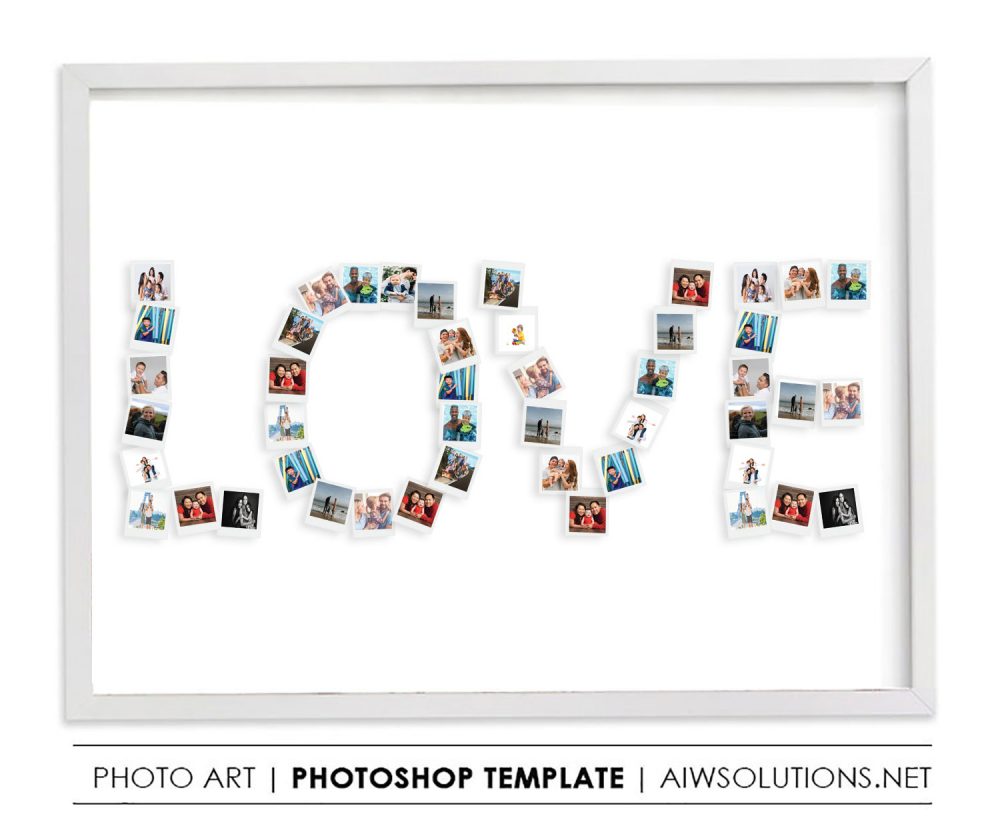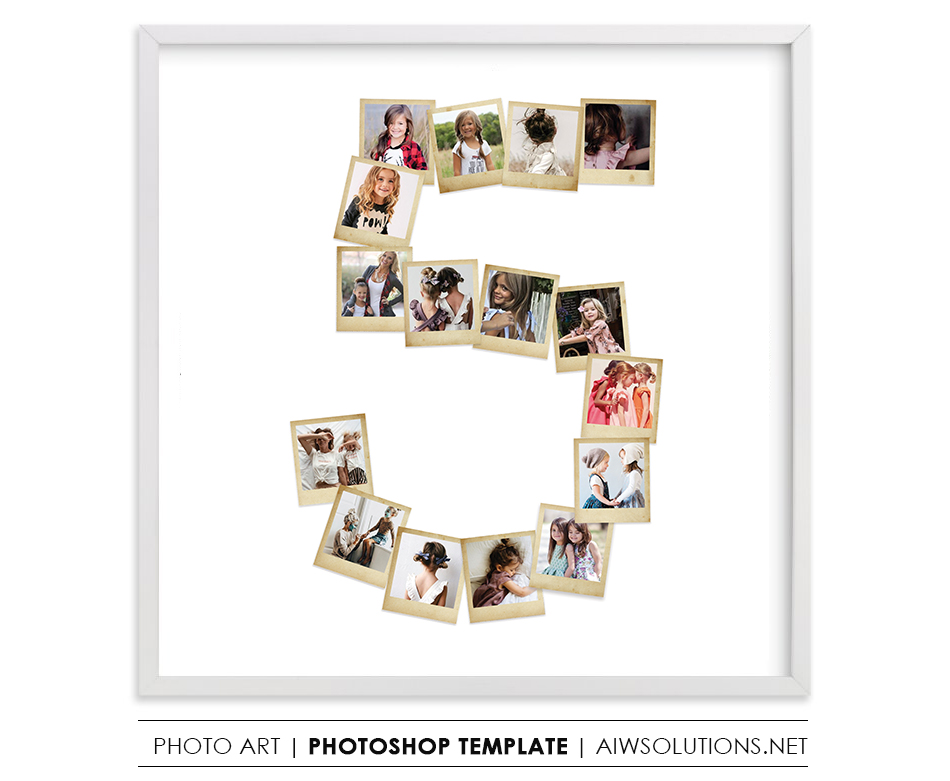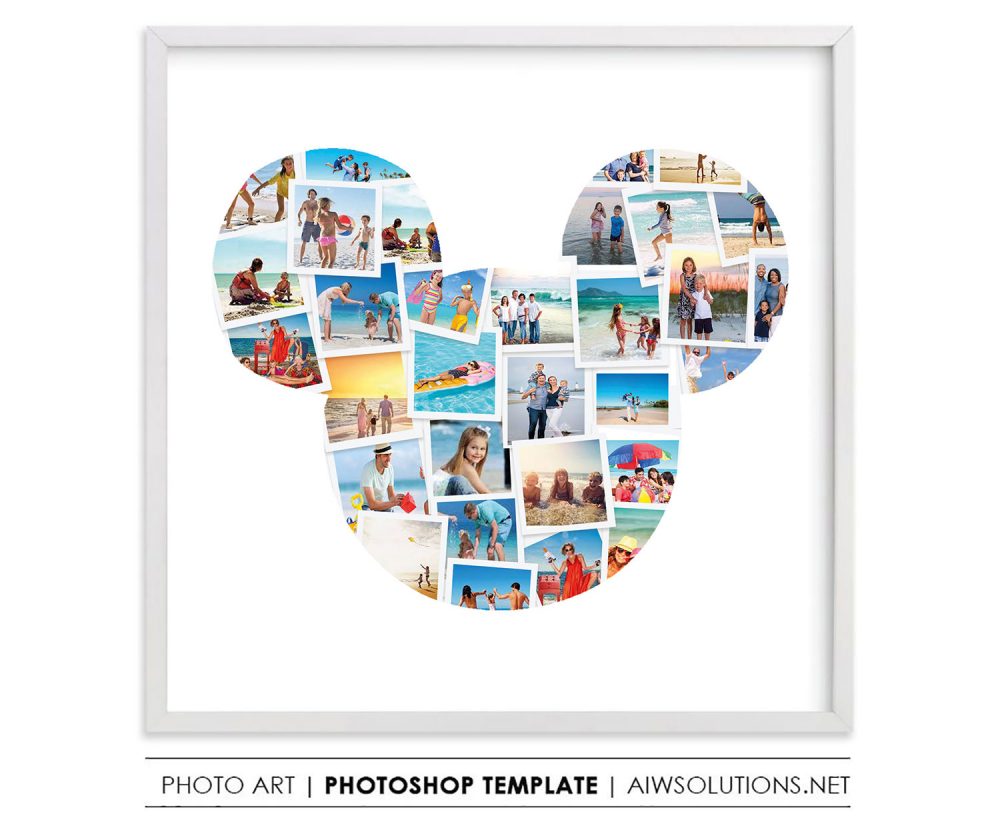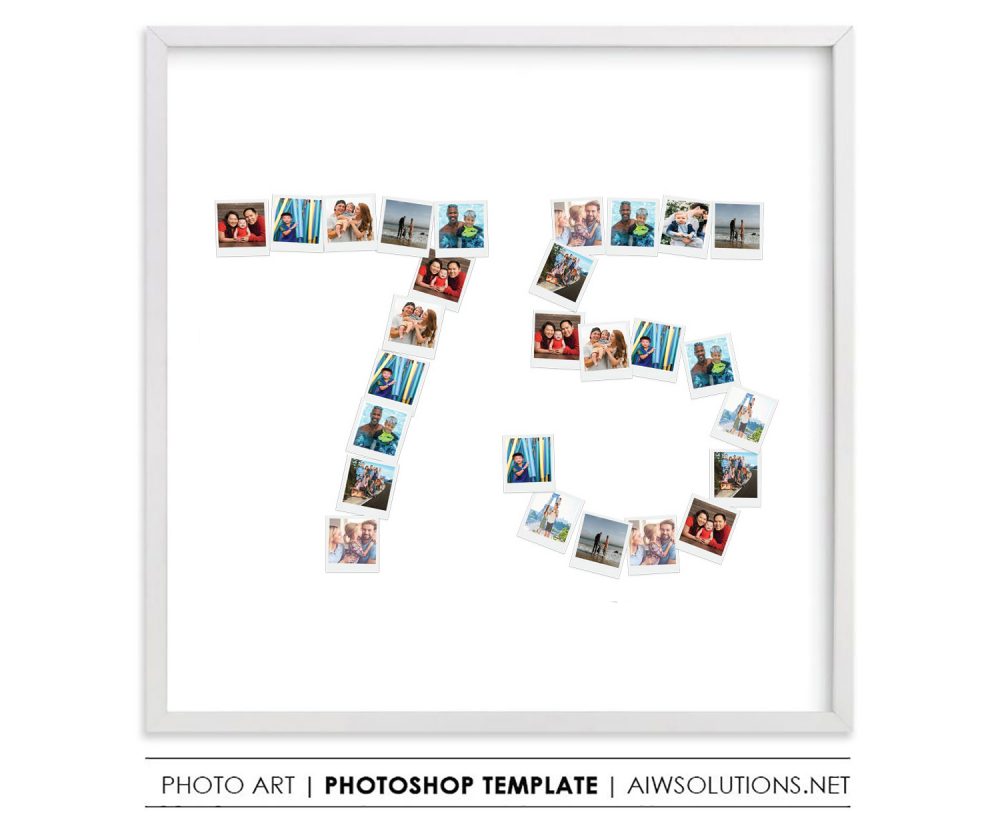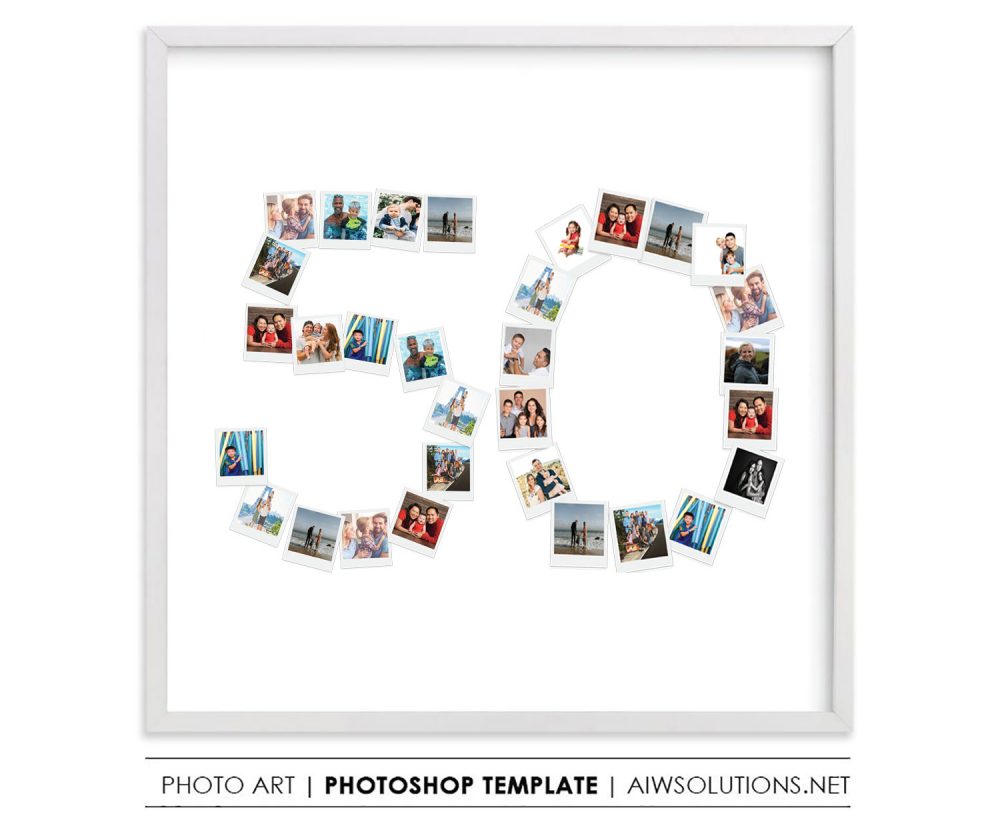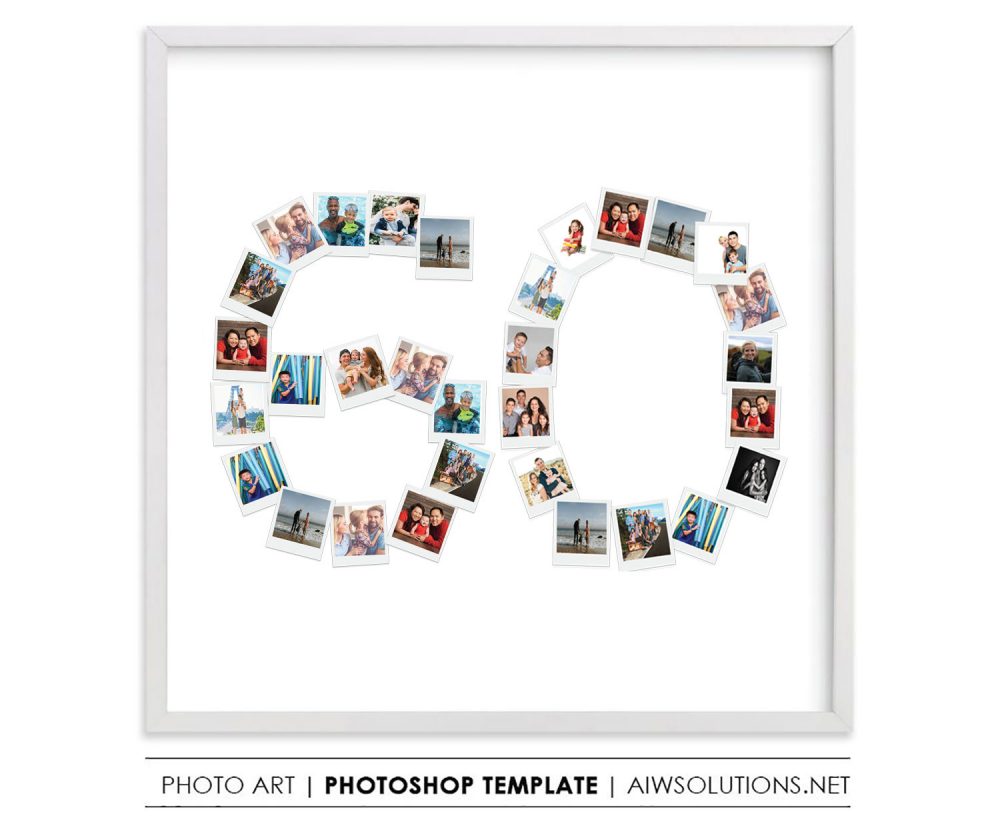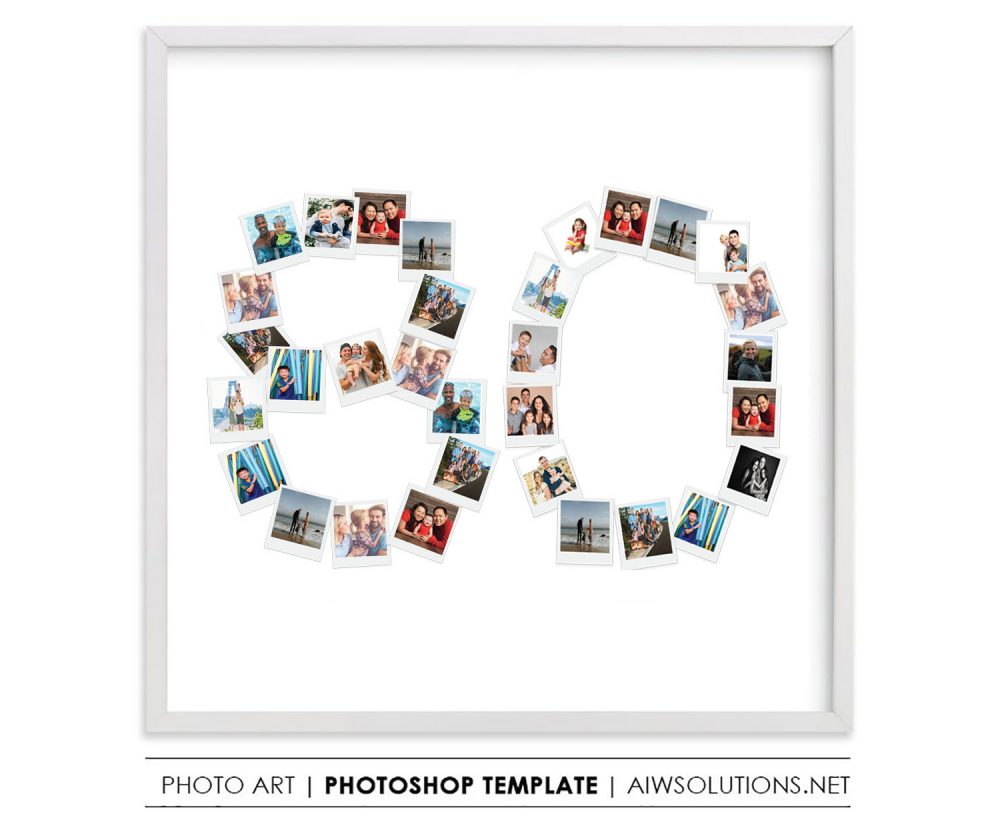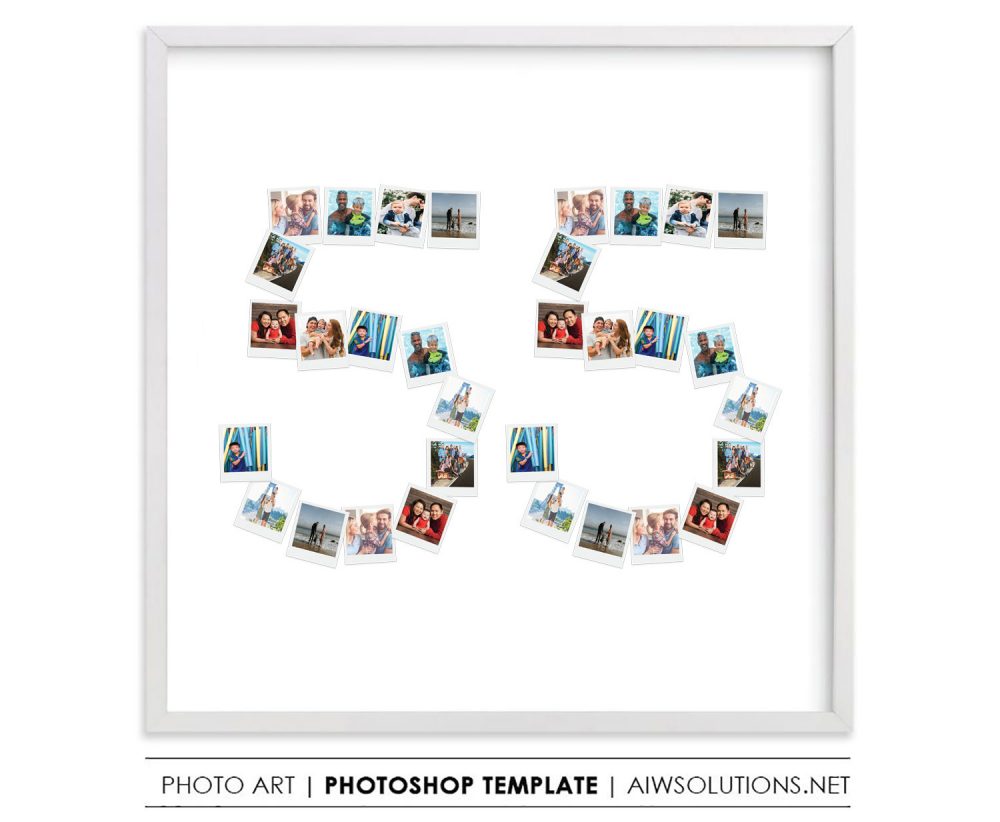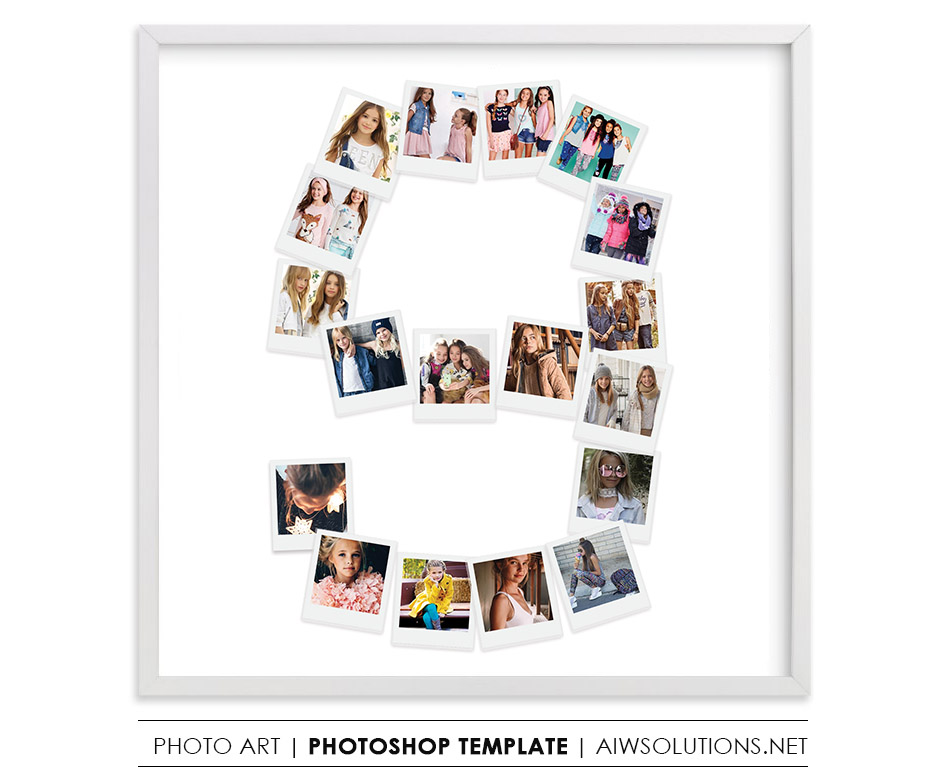No products in the cart.
Lightning bolt photo collage template
$5.50
This is a photoshop template. Please check if you have Photoshop on your computer before you buy this listing.
Video – How to edit the Photoshop template:
http://blog.aiwsolutions.net/2019/01/04/how-to-add-images-to-photo-collage-templates/
More Photo Collage Templates https://aiwsolutions.net/product-category/photo-art/
What’s Included in the Zip:
————————-
1 PHOTOSHOP TEMPLATE 10in x 8in
1 PHOTOSHOP TEMPLATE 14in x 11in
1 PHOTOSHOP TEMPLATE 24in x 18in
1 PHOTOSHOP TEMPLATE 20in x 16in
————————-
CMYK / Print Ready
300 DPI (High Resolution)
Very Easy to Edit (Well Organized Layers) – 100% editable
Email me if you don’t have Photoshop and want me to add the photos to the template for you!
Categories: Photo Art, Shape
Tags: baby gift, baby room decor, Boy nursery prints, Collage Printable, Custom Photo Collage, Electric bolt collage, Electric shock collage, gift for kid, giraffe heads photo collage, girl nursery prints, kid birthday gift, Lightning bolt icon collage, Lightning flash collage, Lightning strike collage, Lightning strike shape, Marvel Lightning Bolt, nursery decor, nursery photo collage, Nursery Wall Art, Thunderbolt collage, Thunderbolt icon collage, WALL ART PRINTS
Related products
Sale!
$5.00
$5.00
Sale!
Cartoon Characters
$5.00
Sale!
Sale!
Sale!
Sale!
Sale!
Sale!