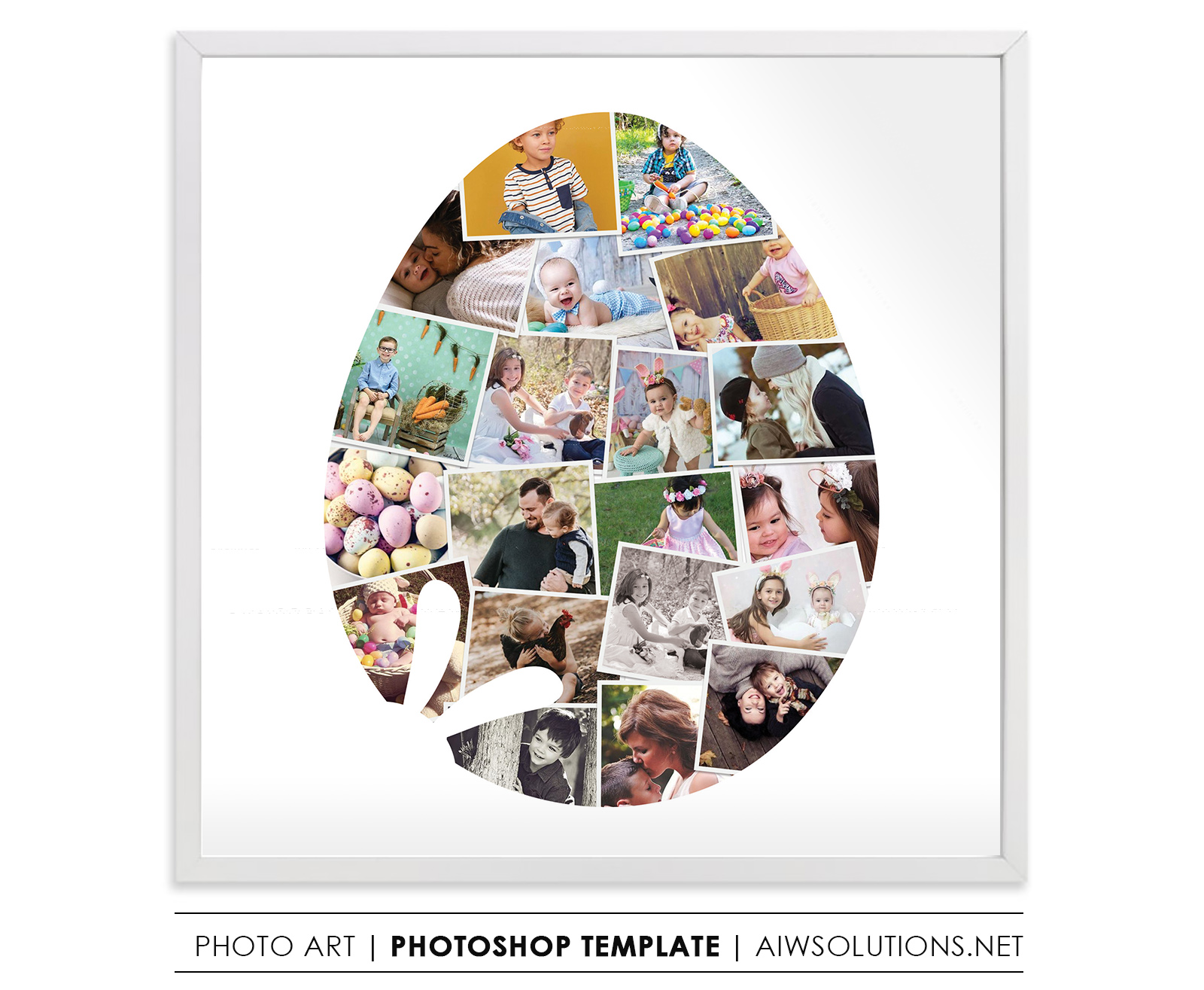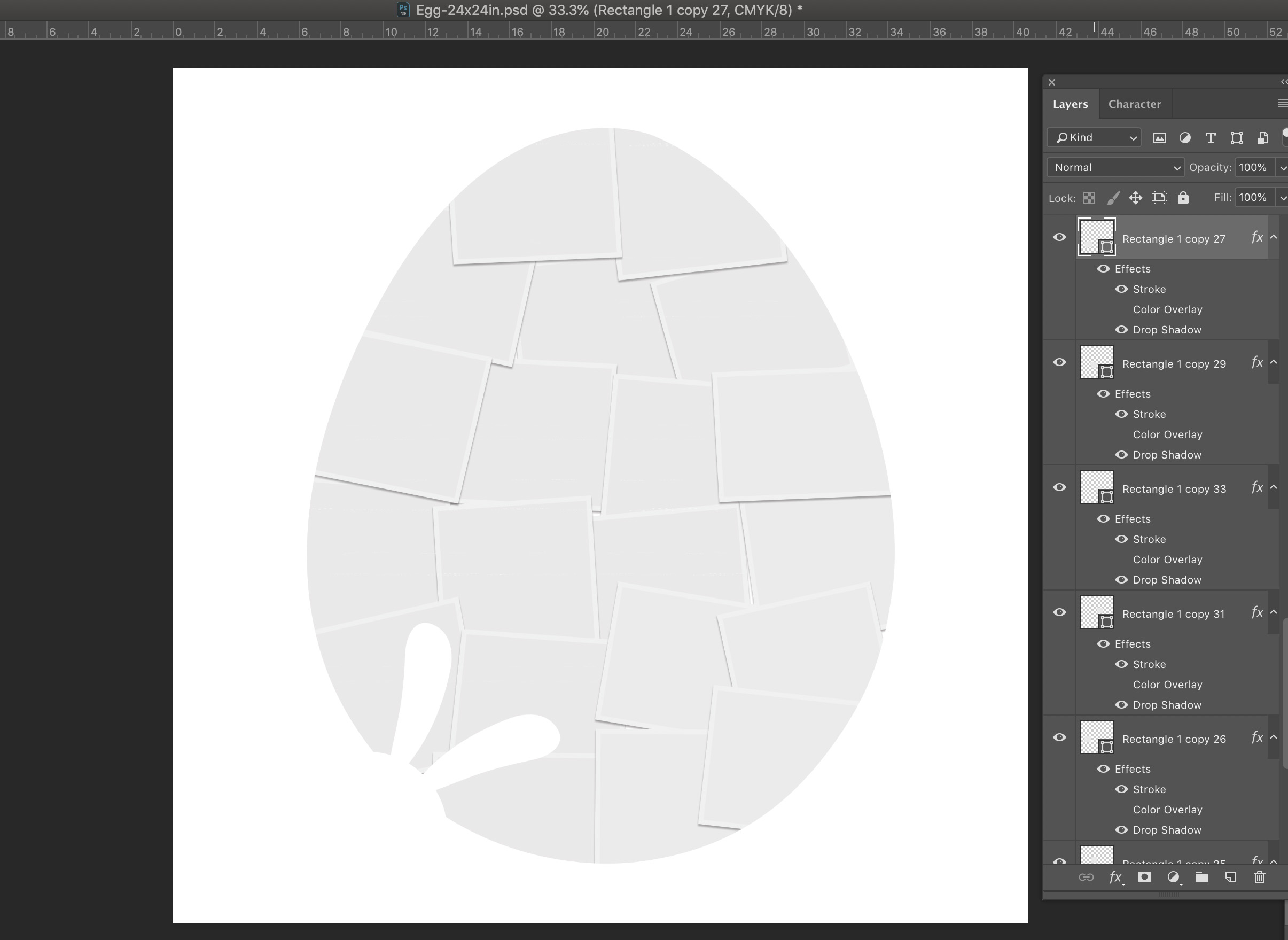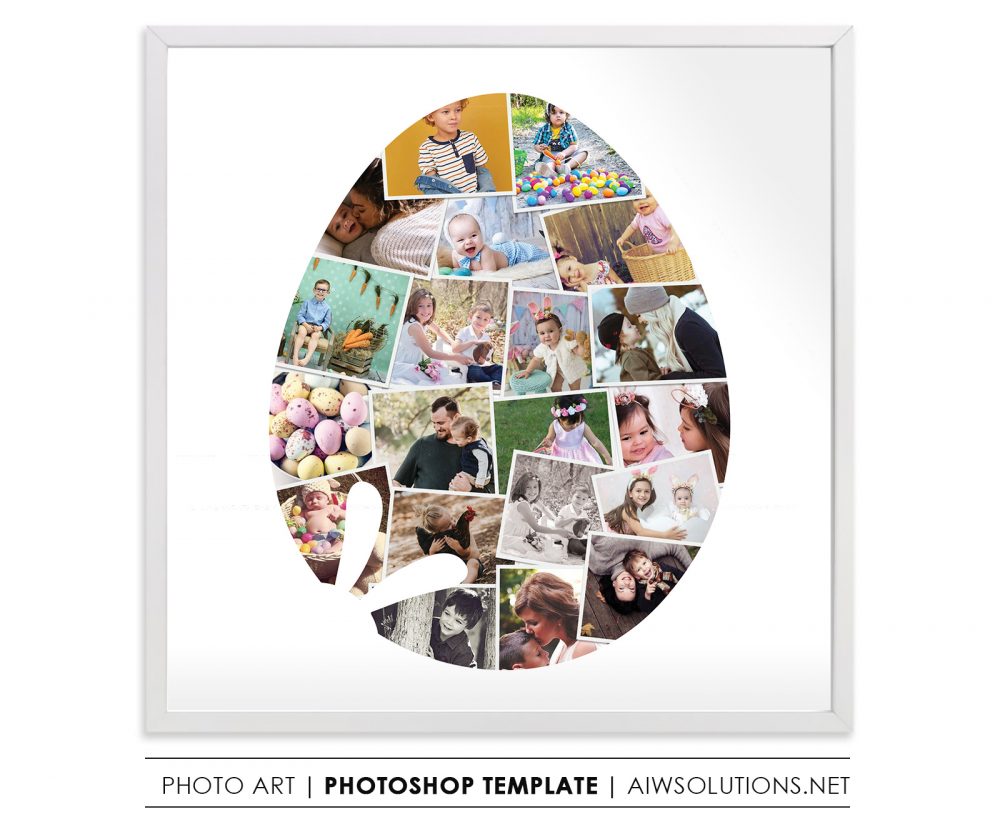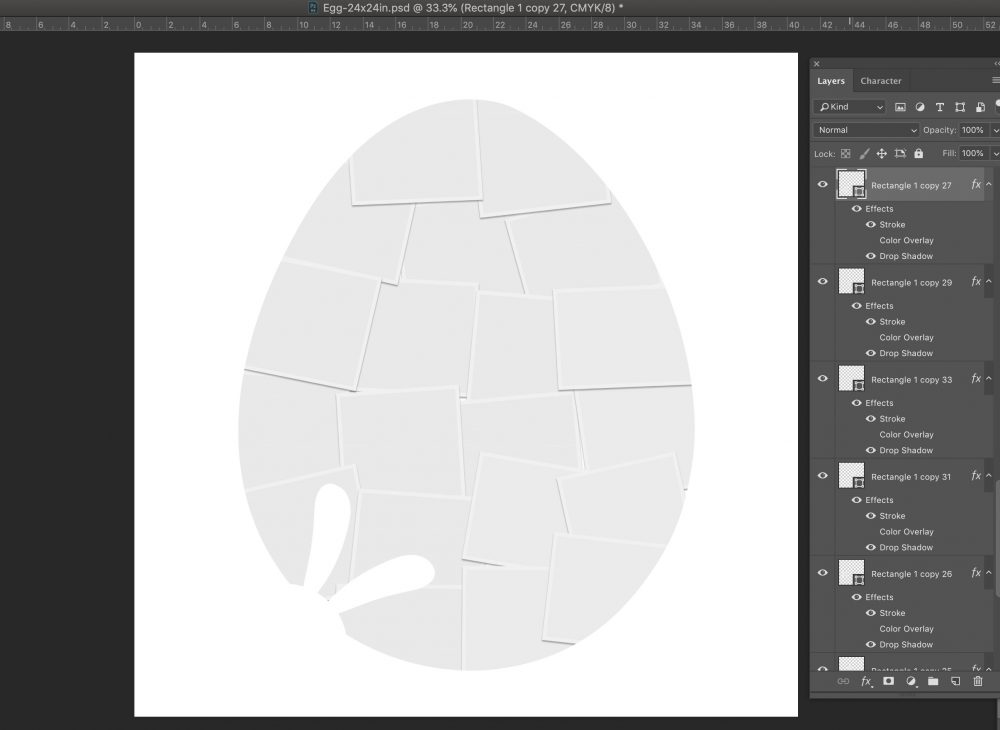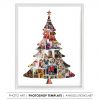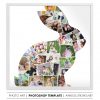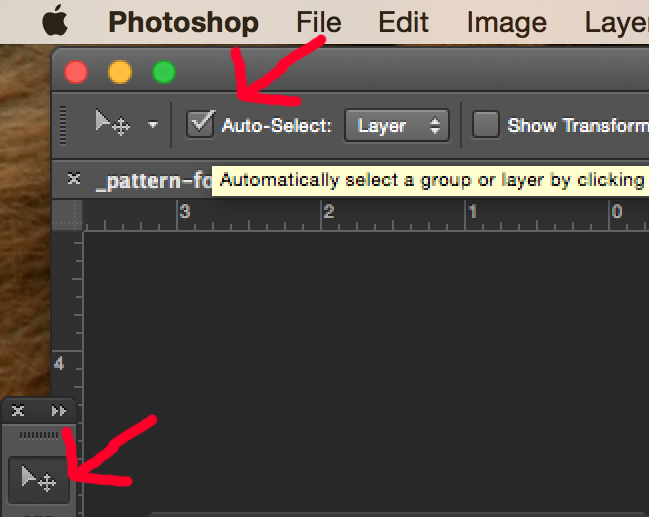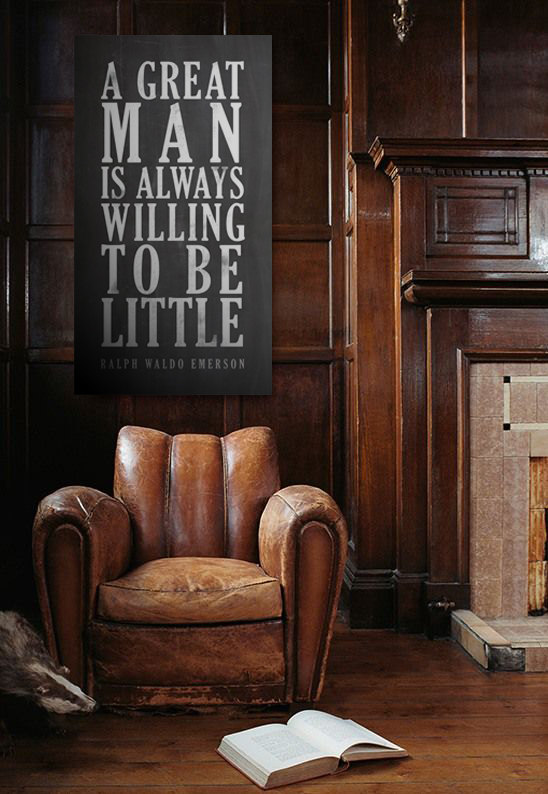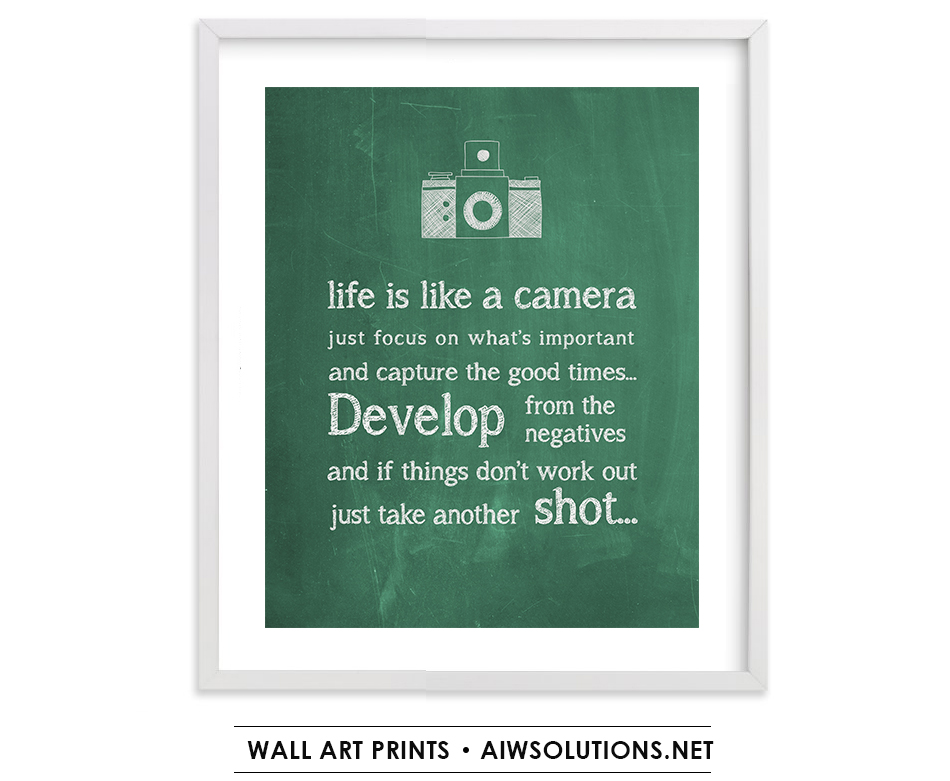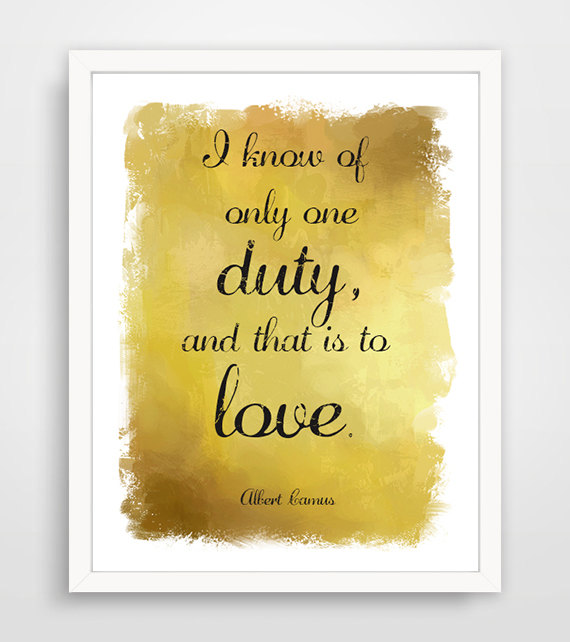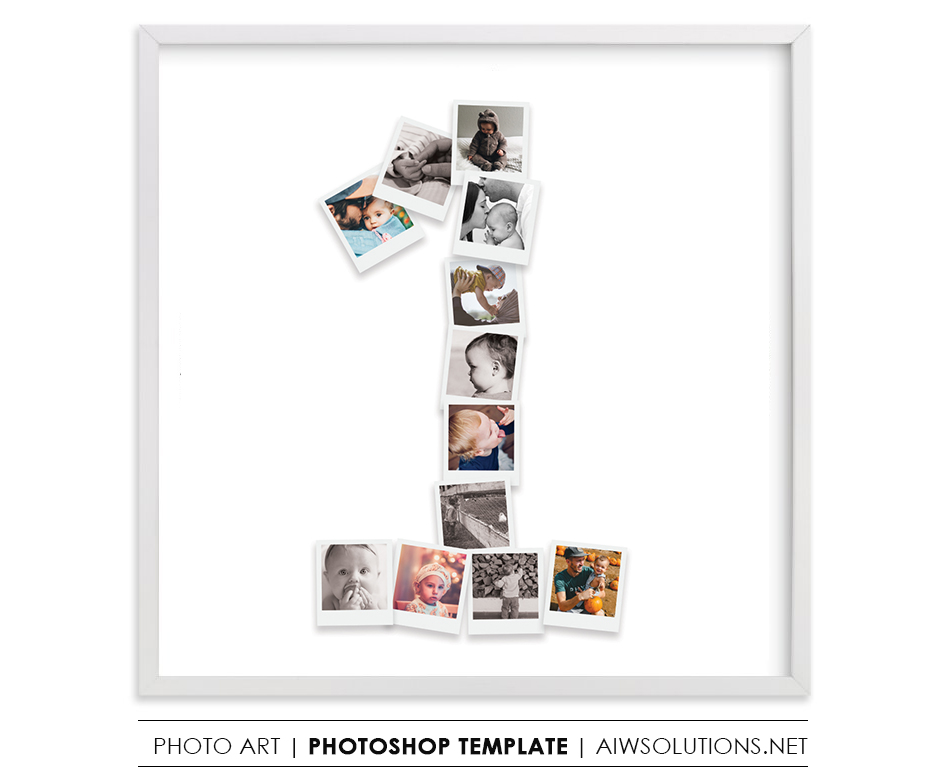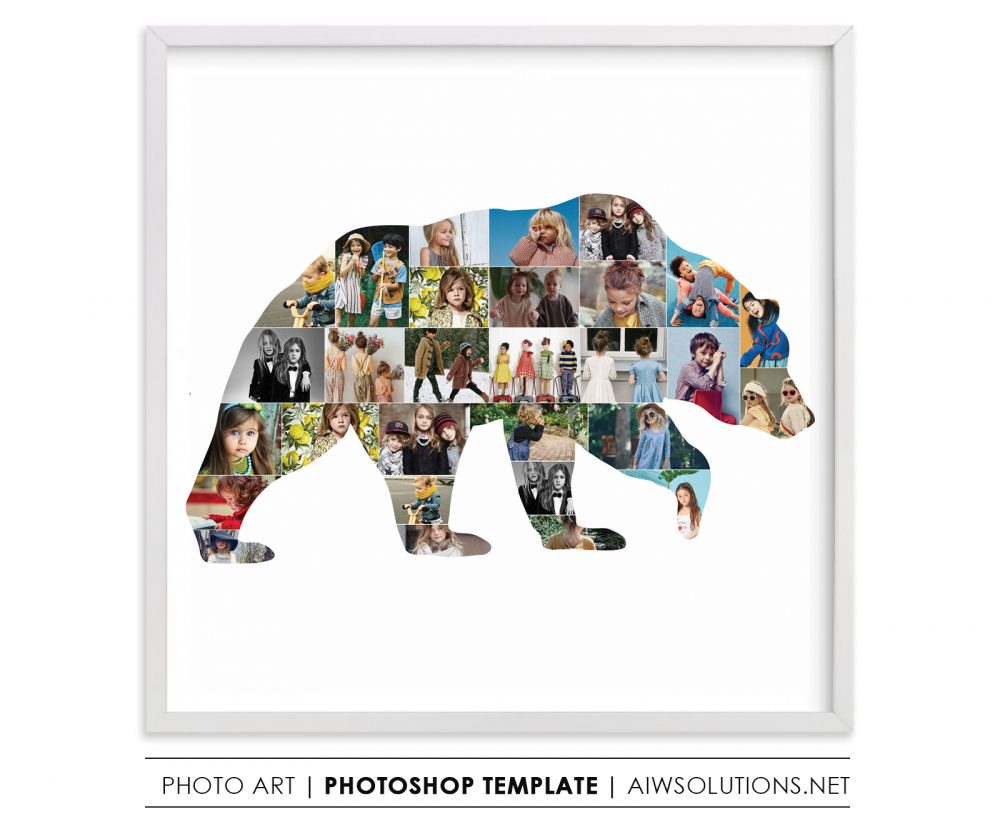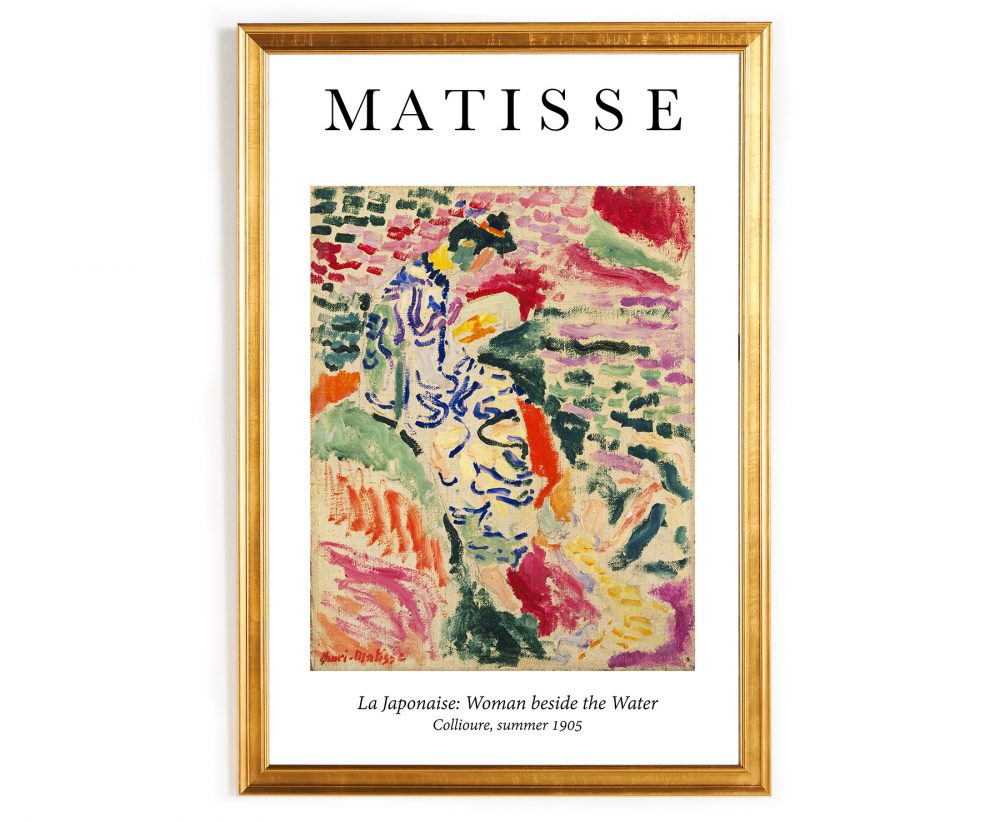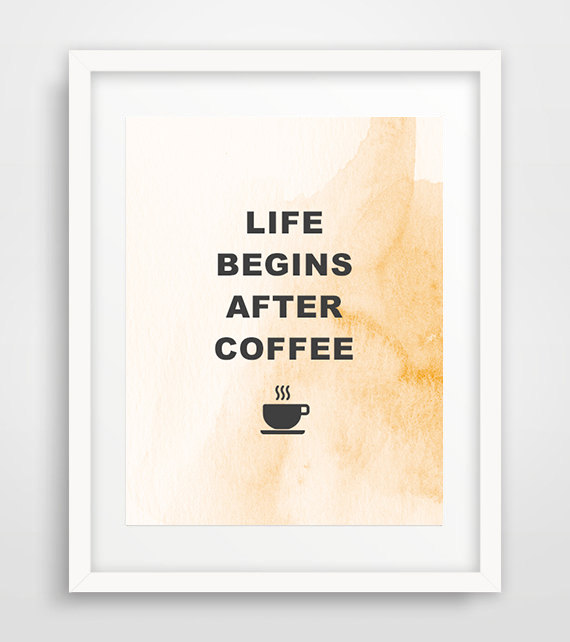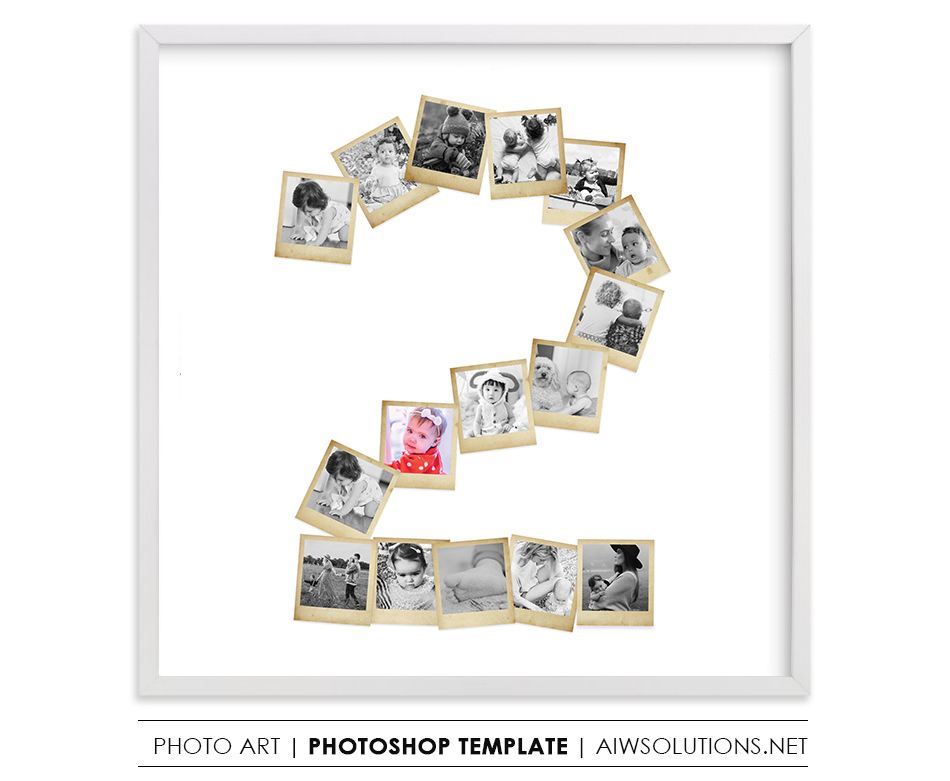No products in the cart.
Easter Egg shape photo collage
$5.00
REQUIRE PHOTOSHOP CS6 SOFTWARE ( OR NEWER PHOTOSHOP VERSIONS!)
This is a photoshop template. Please check if you have Photoshop on your computer before you buy this listing.
Video – How to edit the Photoshop template:
http://blog.aiwsolutions.net/2019/01/04/how-to-add-images-to-photo-collage-templates/
More Photo Collage Templates https://aiwsolutions.net/product-category/photo-art/
What’s Included in the Zip:
————————-
1 PHOTOSHOP CS6 TEMPLATE 8in x 8in
1 PHOTOSHOP CS6 TEMPLATE 11in x 11in
1 PHOTOSHOP CS6 TEMPLATE 16in x 16in
1 PHOTOSHOP CS6 TEMPLATE 24in x24in
————————-
CMYK / Print Ready
300 DPI (High Resolution)
Very Easy to Edit (Well Organized Layers) – 100% editable
Email me if you don’t have Photoshop and want me to add the photos to the template for you!