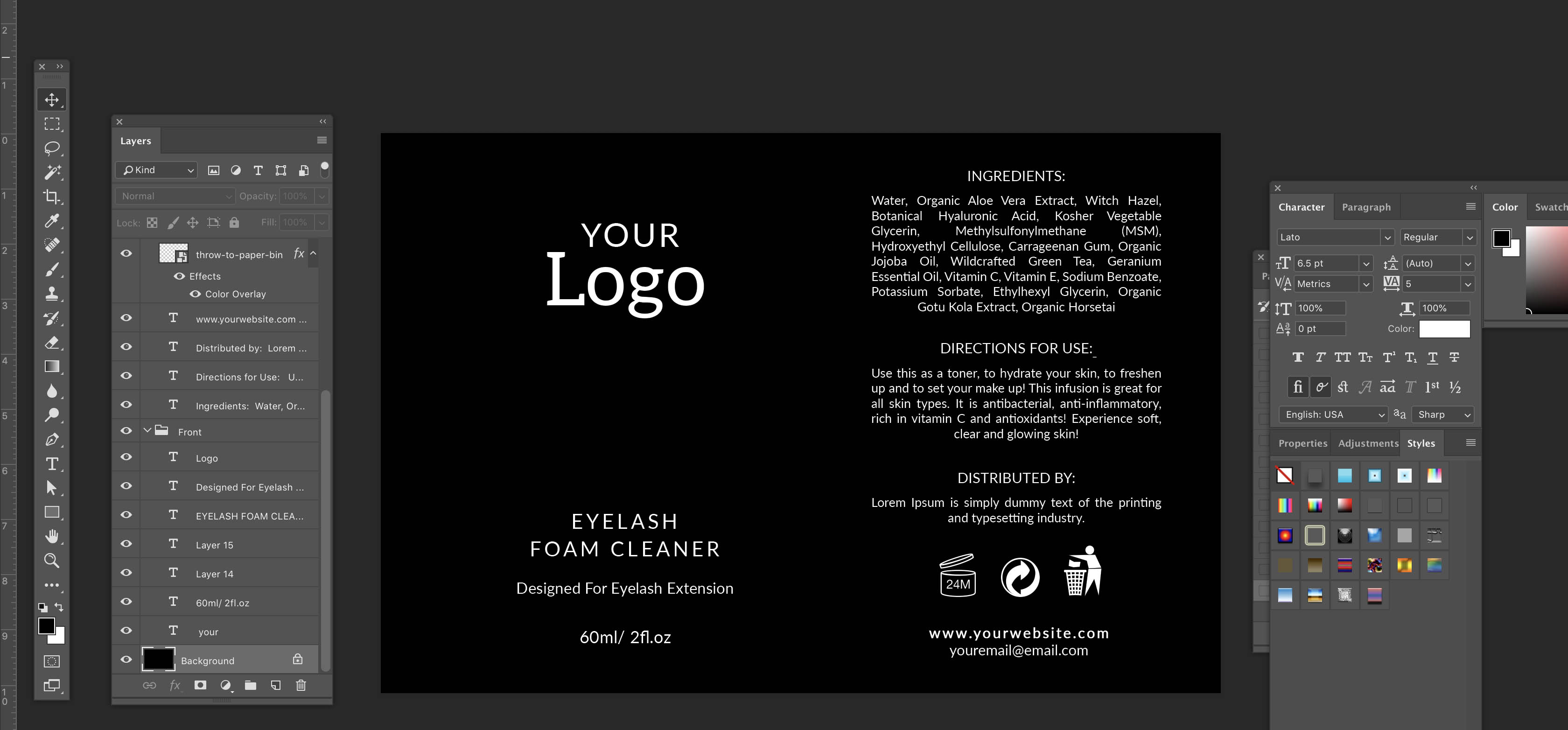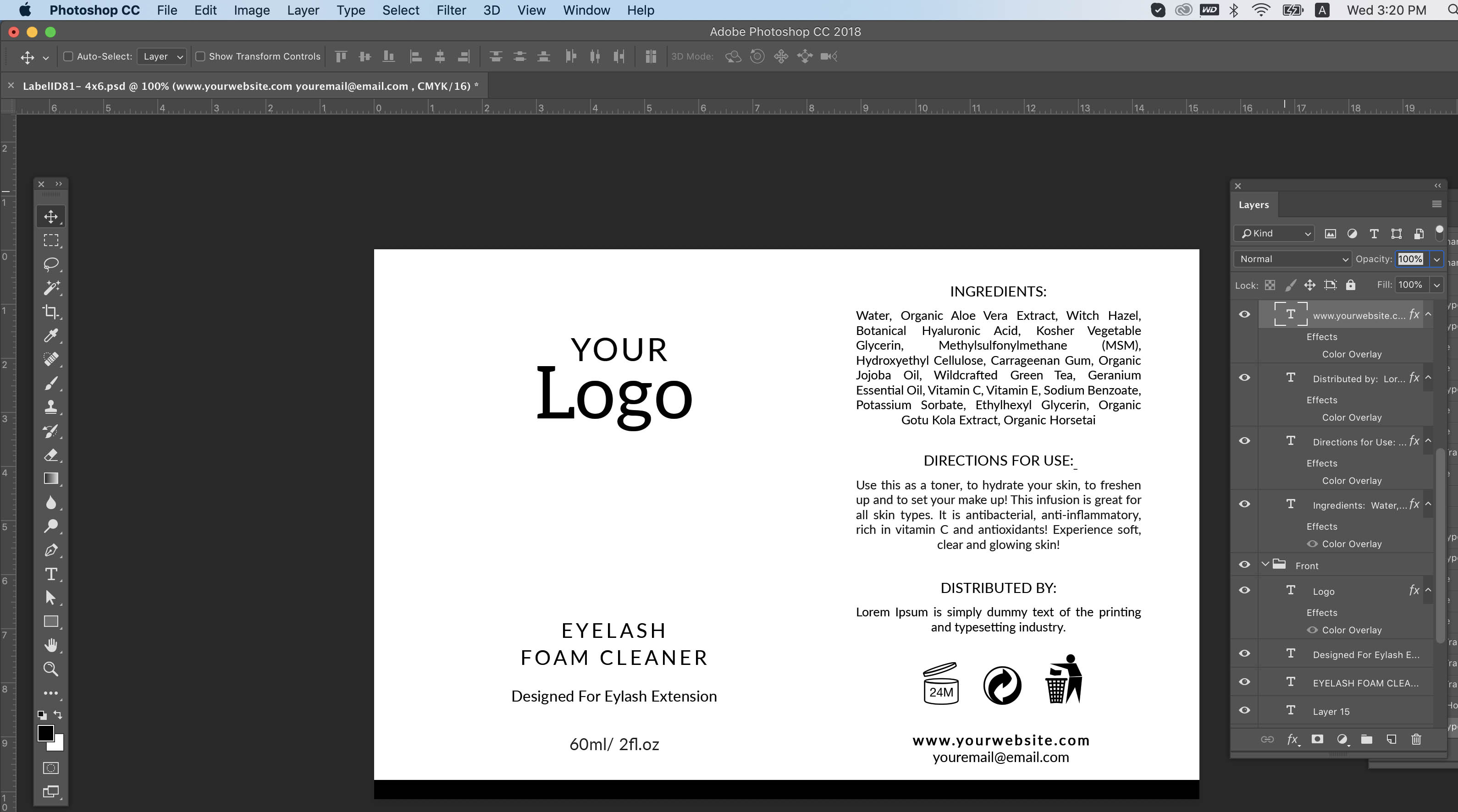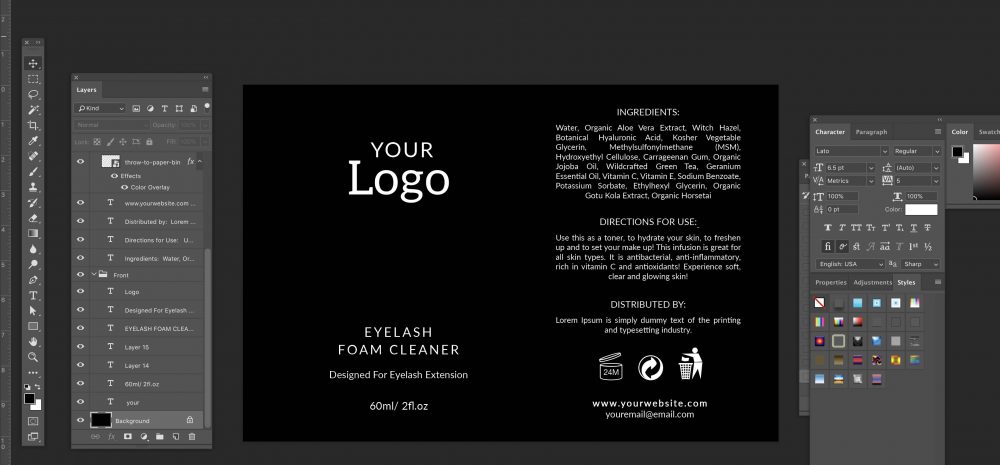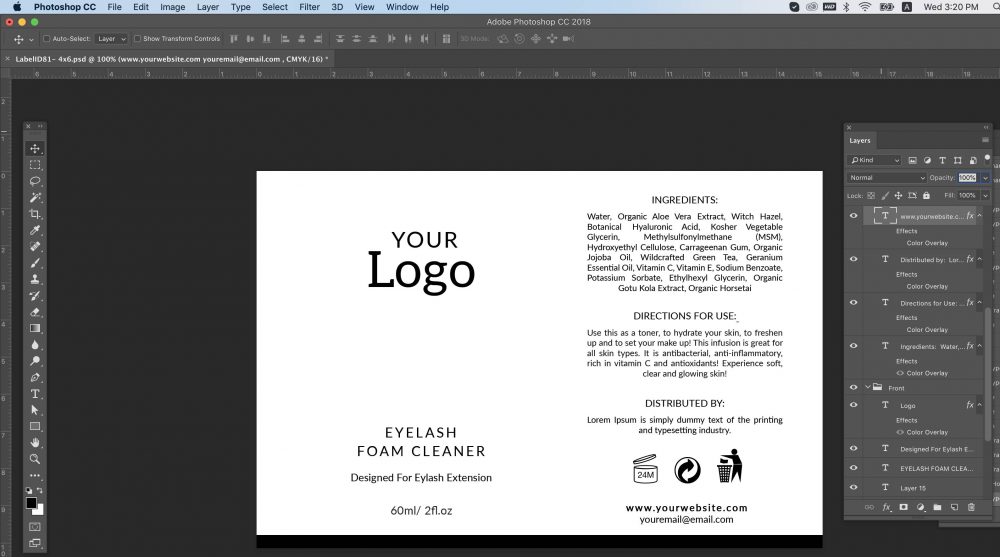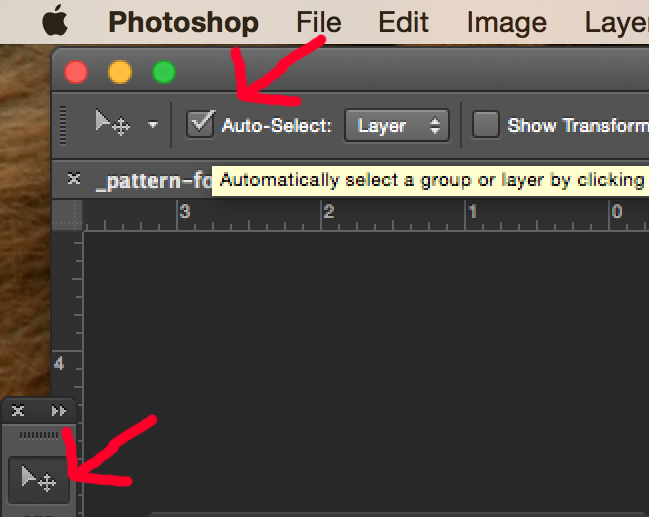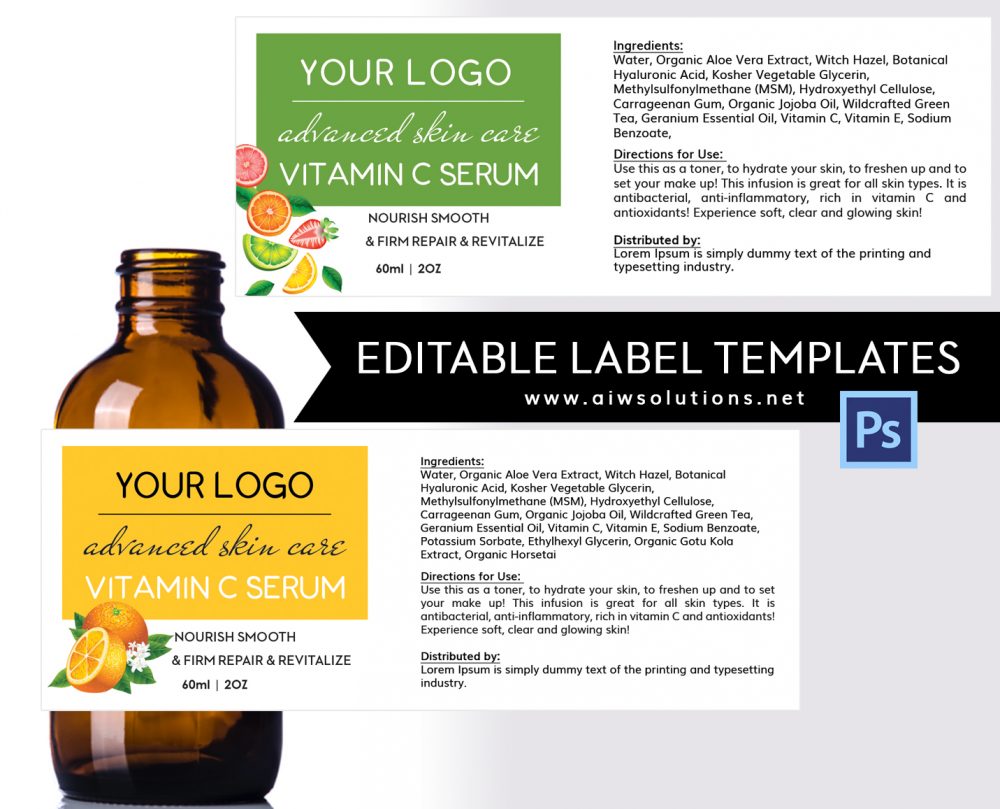No products in the cart.
Minimal Label template ID81
$8.00
REQUIRE PHOTOSHOP CS6 SOFTWARE ( OR NEWER PHOTOSHOP VERSIONS!)
Must have a working knowledge of Photoshop in order to use these templates. Make sure you have photoshop in your computer before you buy this template.
Video – How to edit the Photoshop template http://blog.aiwsolutions.net/2017/05/02/how-to-edit-label-template/
What’s Included in the Zip:
————————-
2 Photoshop Files (BLACK AND WHITE) 3.5in x 2.5 in
2 Photoshop Files (BLACK AND WHITE) 4 in x 3 in
2 Photoshop Files (BLACK AND WHITE) 6 in X 4 in
1 Text File (Font download)
————————-
Organized Layers
300 DPI
CMYK
Print Ready
Document Size
3.5 in x2.5 in
4 in x 3 in
6 in X 4 in
————————-
– You can edit the colors in this template. Please right click on the layer, choose Blending Options> Color Overlay > and choose the colour you want to change
– You can change the size of template. Choose Image→Canvas Size →Enter new values in the Width and Height text boxes.
– You can change images, delete or add images, change fonts and colour same as your brand colour.
Please let me know if you have any question.
CHECK OUT MY CUSTOM LABELS DESIGN SERVICE
Custom Label Design