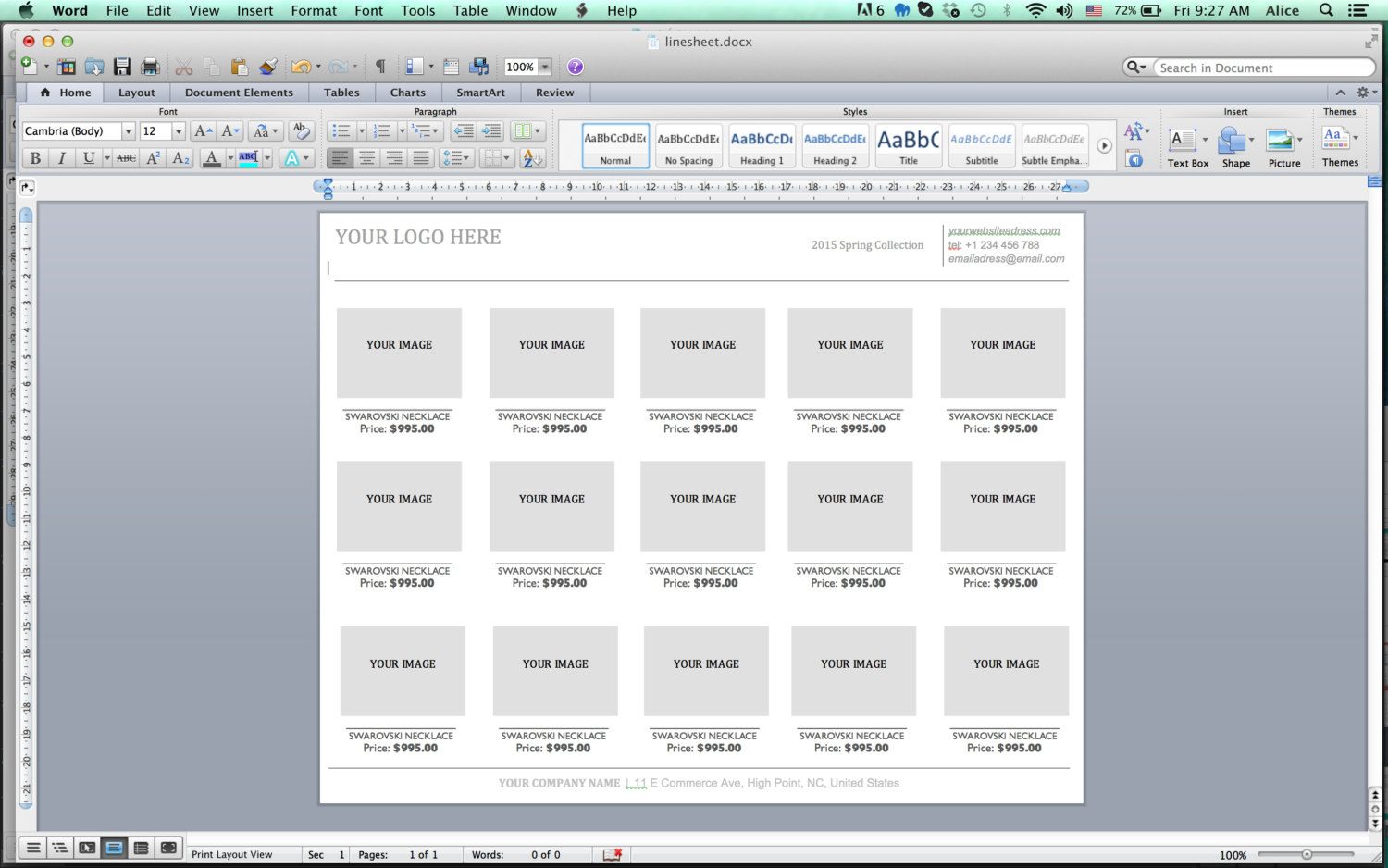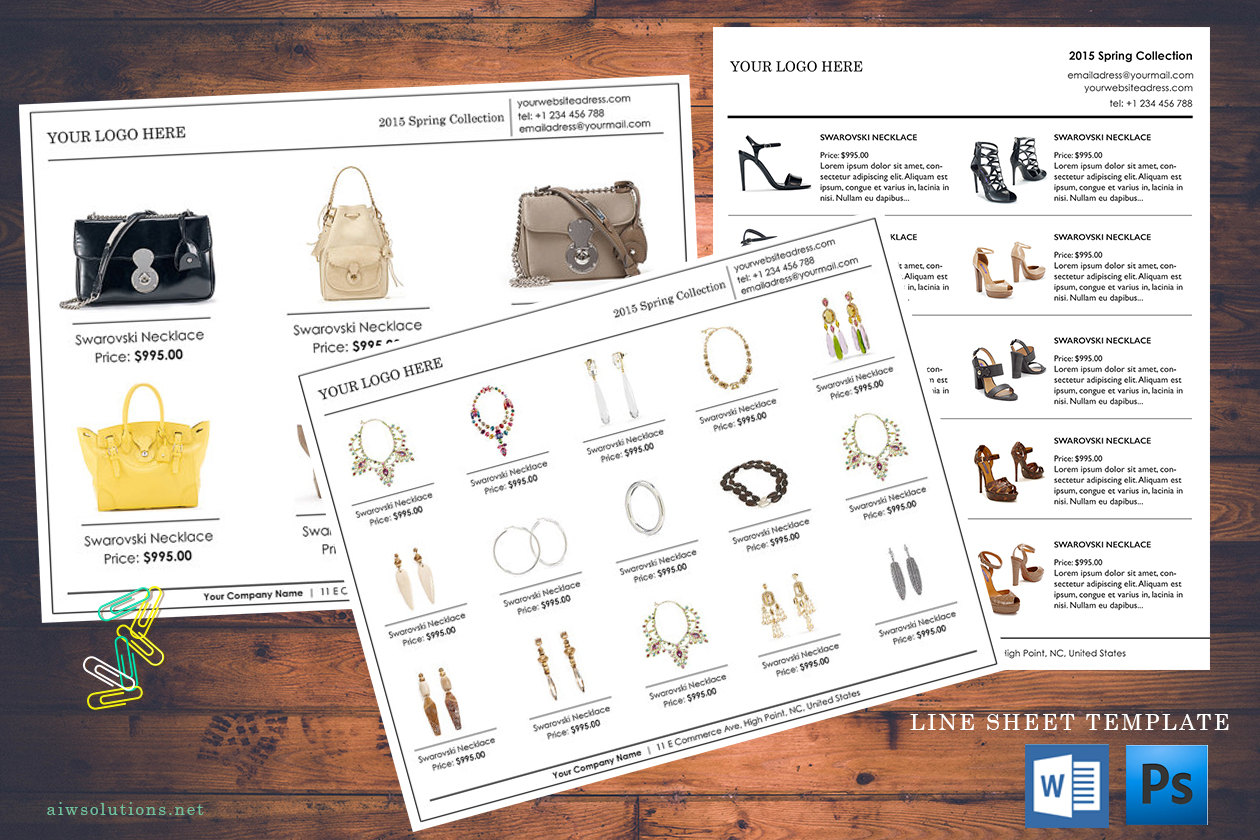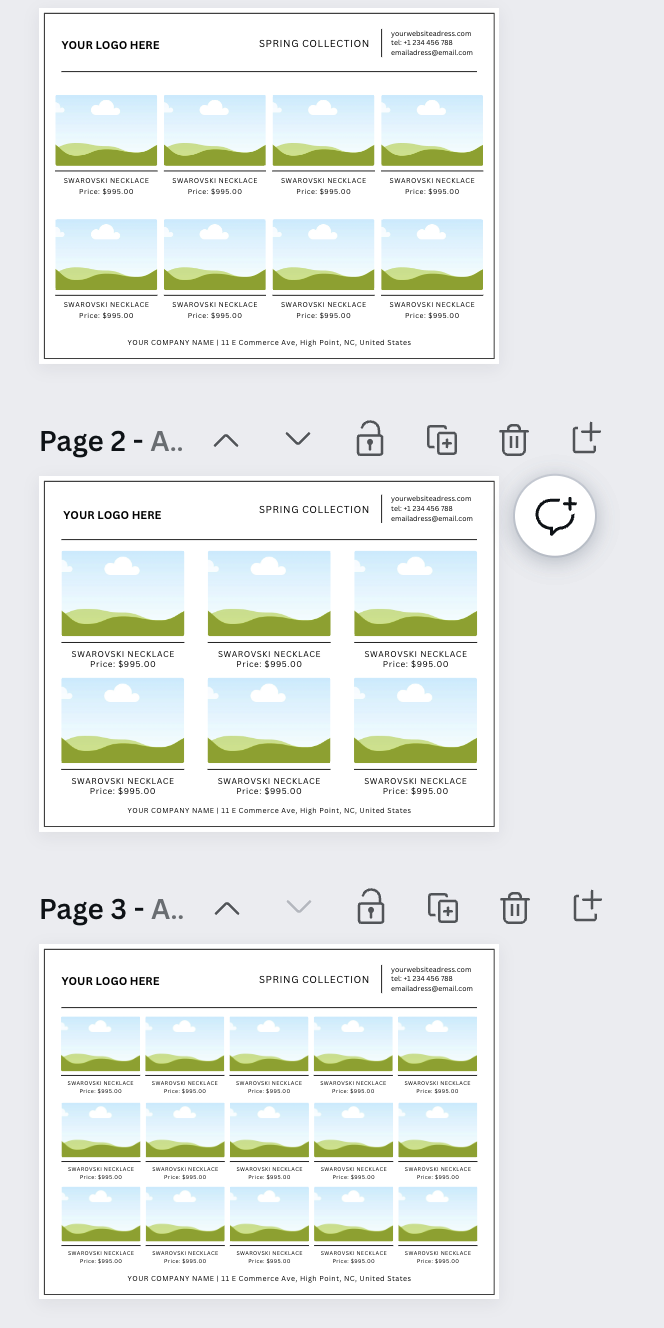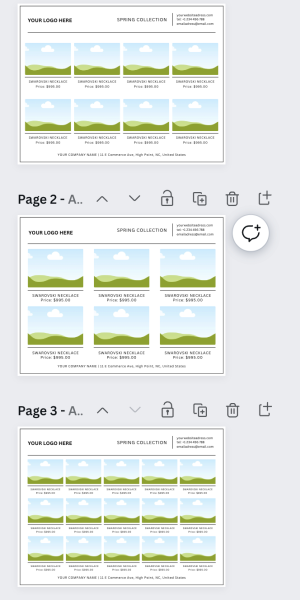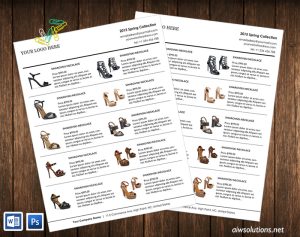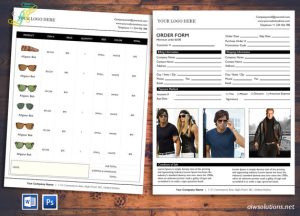Line Sheet – id02 – Canva, Word, Photoshop templates
$4.00
This is an editable template so you can use it for your new products or products change. It would also be great to print it from your local printer, send to your customer emails or use as an online wholesale catalog.
You can export it to jpg, pdf, create links for your pdf file.
** What’s Included:
– Canva Template with 15 products/page
– Photoshop template. Well organised layer PSD included. This PSD document is fully editable. Resolution: 300 pdi
– Microsoft Word template. linesheet.Doc and linesheet.docx files
SIZE: US letter size
NOTE
——————————————————–
How to use Canva (Free account)
Note for Word template user:
Check out the tutorial link http://blog.aiwsolutions.net/2015/09/28/how-to-add-images-to-ms-word-line-sheet/
Please resize your images before adding them to your line sheet. You can use free tools to resize multiple images. (http://www.picresize.com/batch.php,http://bulkresizephotos.com, http://resizeimage.net, http://www.picresize.com, http://imageresize.org… )
How to create new page: Duplicate the MS Word and add new images in the new file. You can save each page as a pdf file and use pdfmerge.com tool to merge pdf pages together.
Note for Photoshop user:
Check out the tutorial link http://blog.aiwsolutions.net/2015/09/28/how-to-add-images-to-line-sheet-using-photoshop/
You need to make sure you know how to create a clipping mask in Photoshop. I have created frames with grey borders, so that you can click on the frame to choose the frame’s layer then place or paste your picture and create clipping mask.
——————————————————————————————————
WHAT IS A LINE SHEET?
A line sheet is a sales tool designed to communicate virtually all of the information necessary for a buyer to make a decision about purchasing. Creating a smartly-designed line sheet is one of the foundations of a successful wholesale program.
Related products
Wordpress Theme
Wordpress Theme
Wordpress Theme
Custom works
Wordpress Theme
Wordpress Theme
Templates
Templates
Wordpress Theme
Wordpress Theme