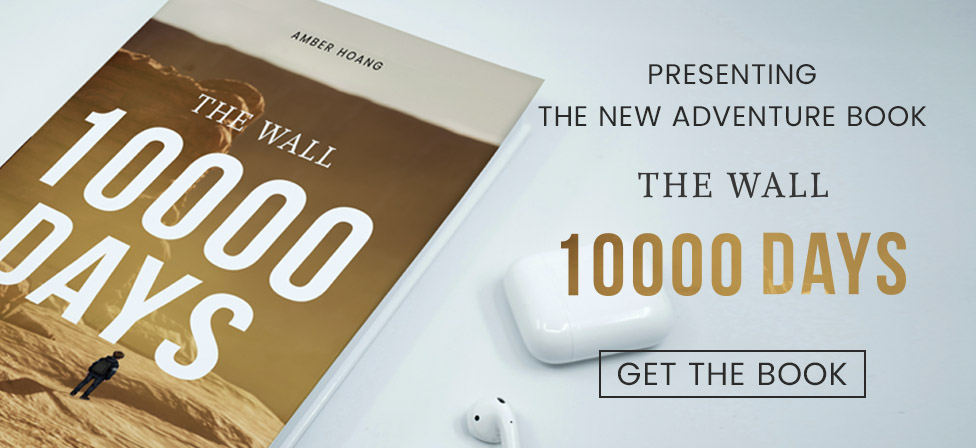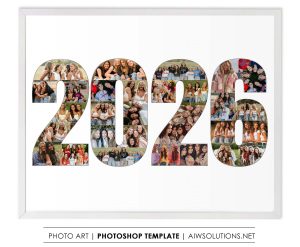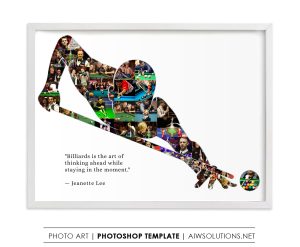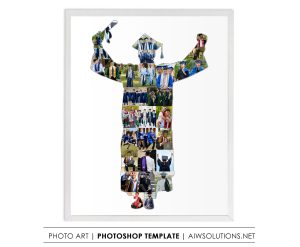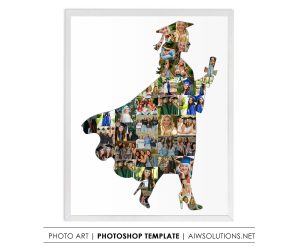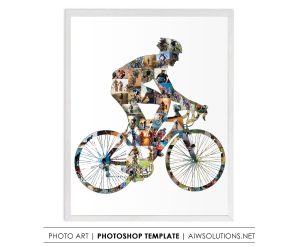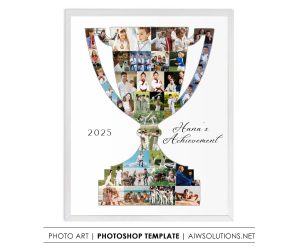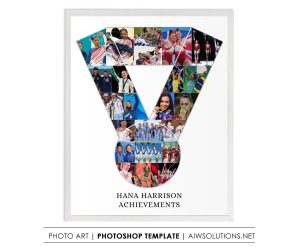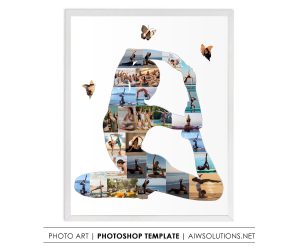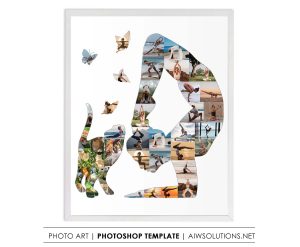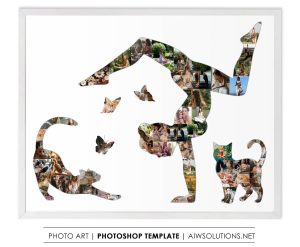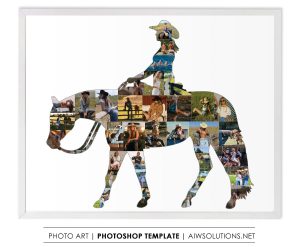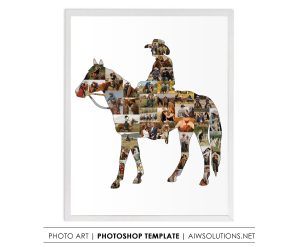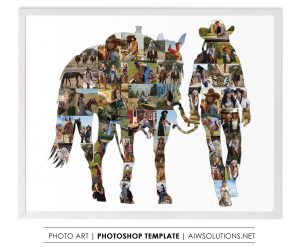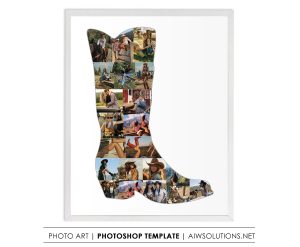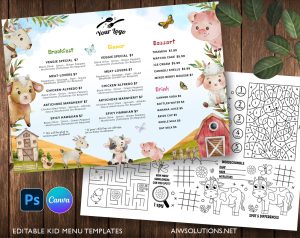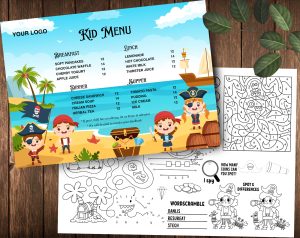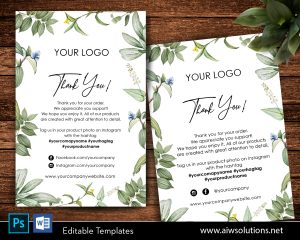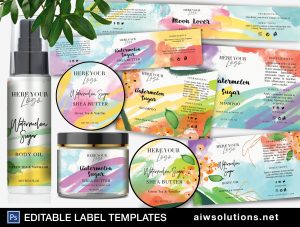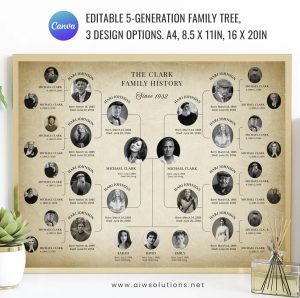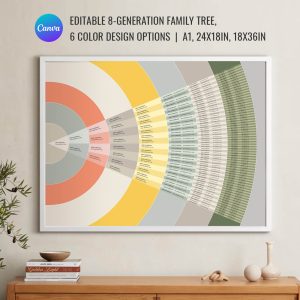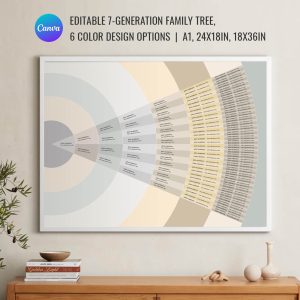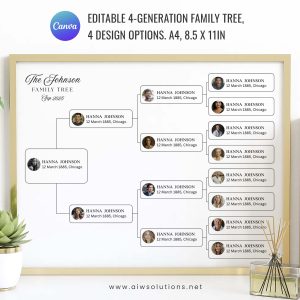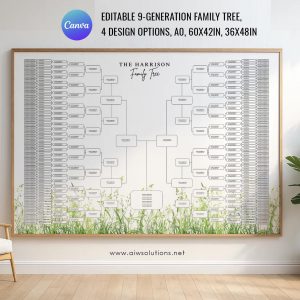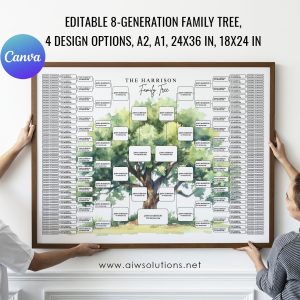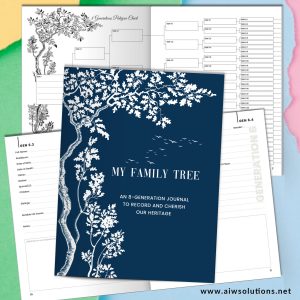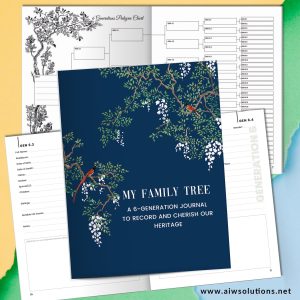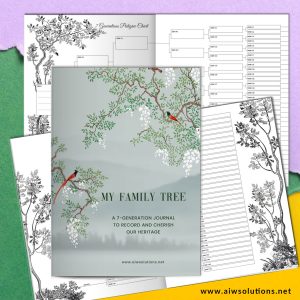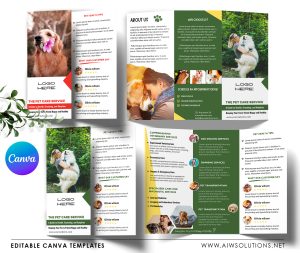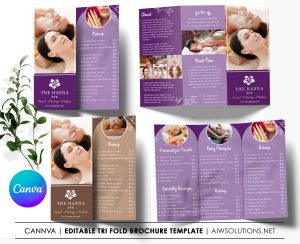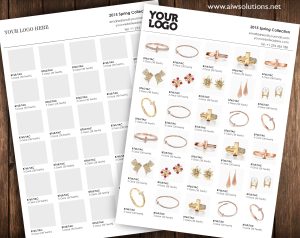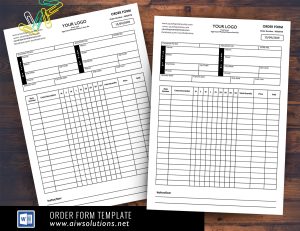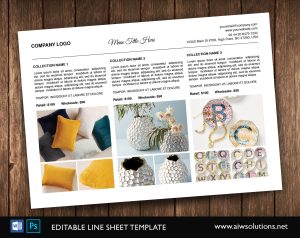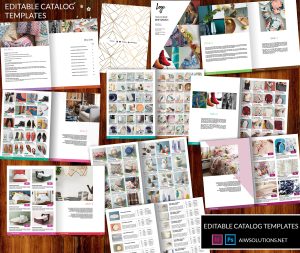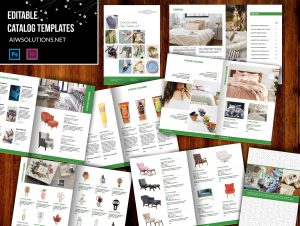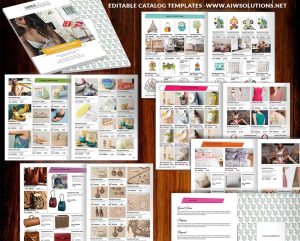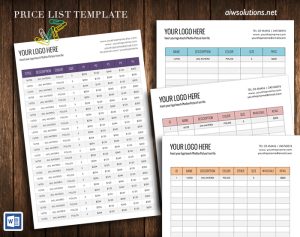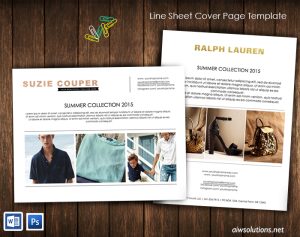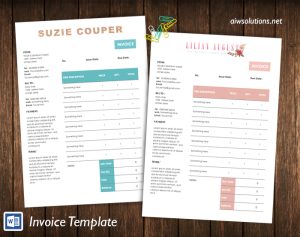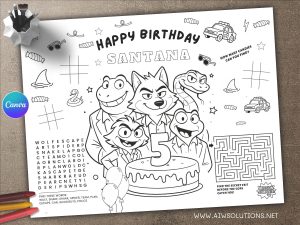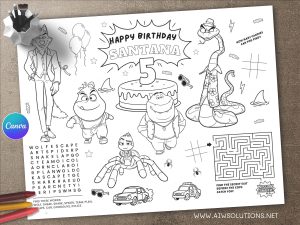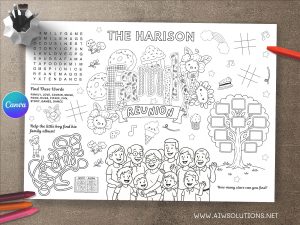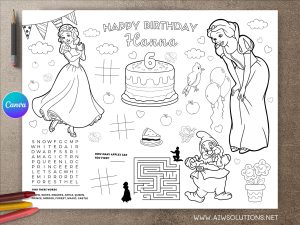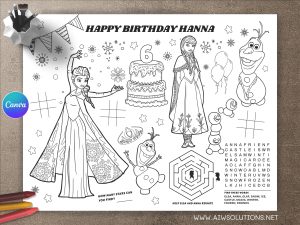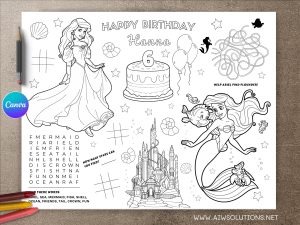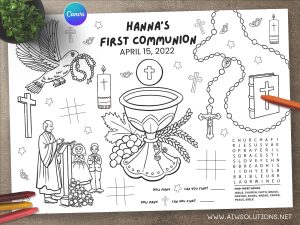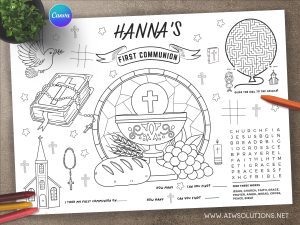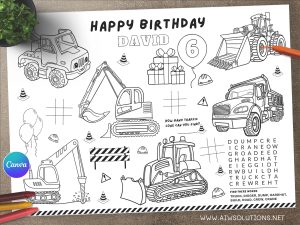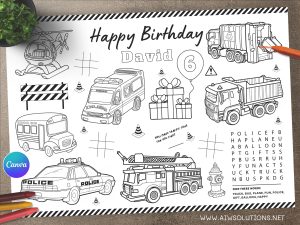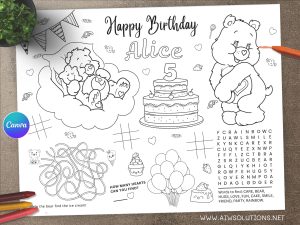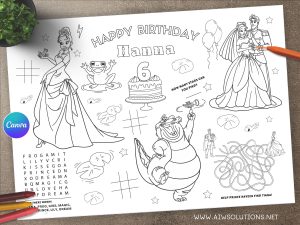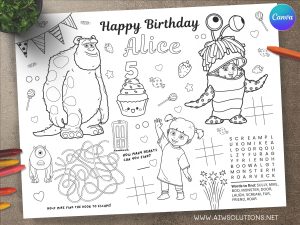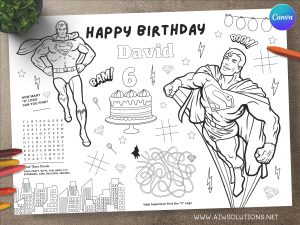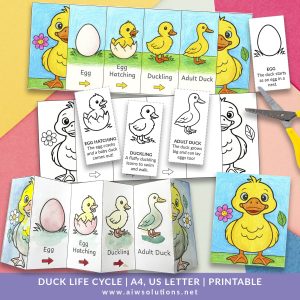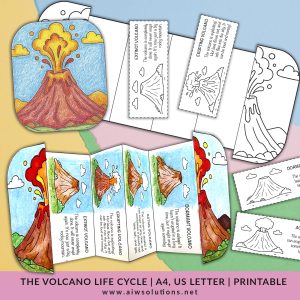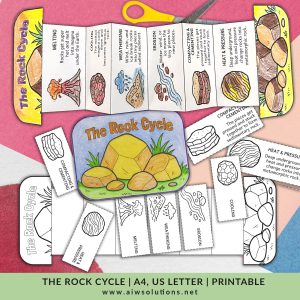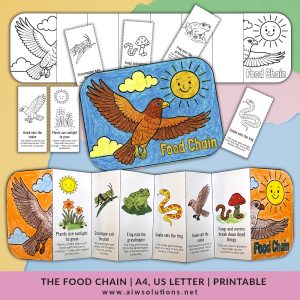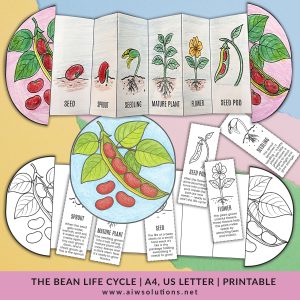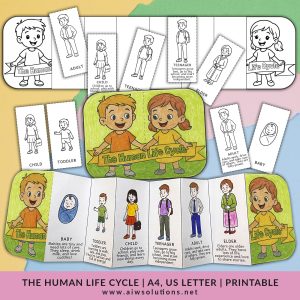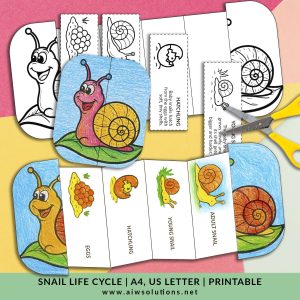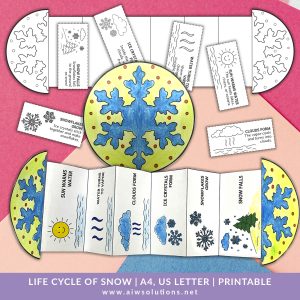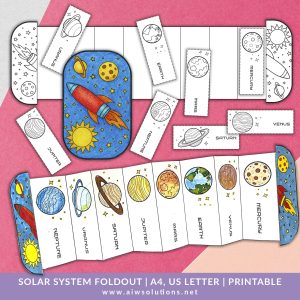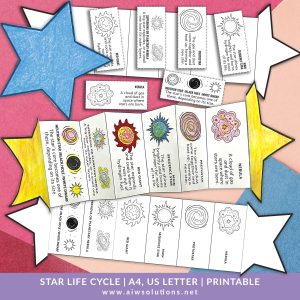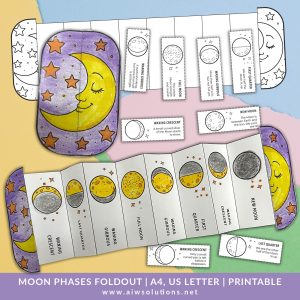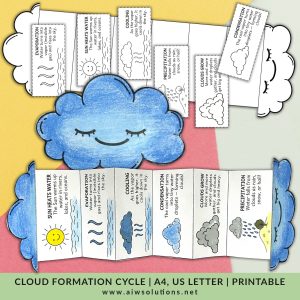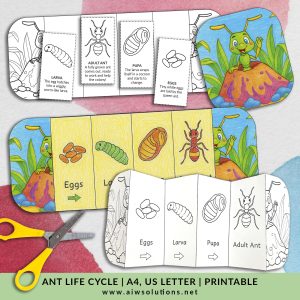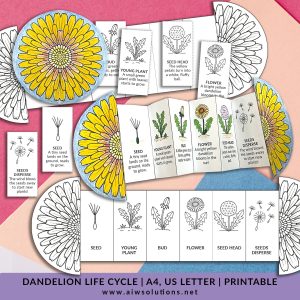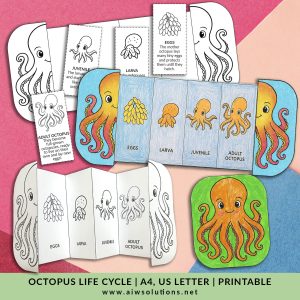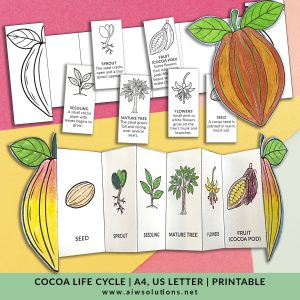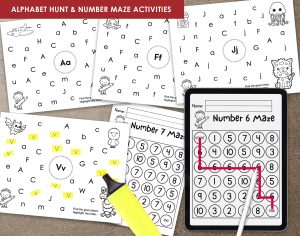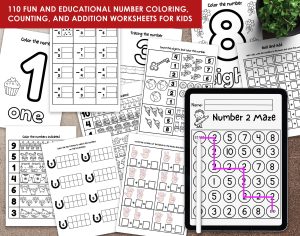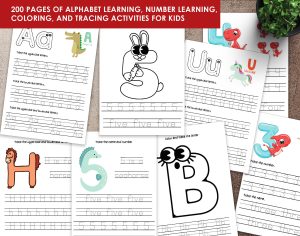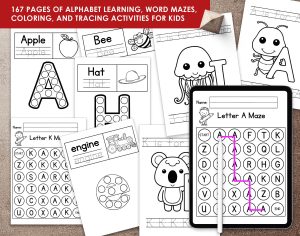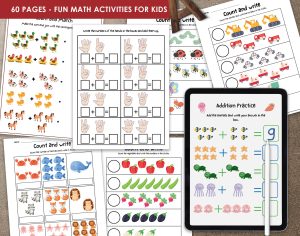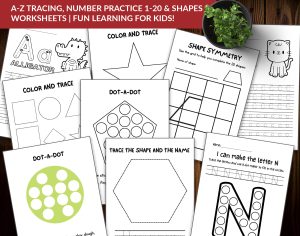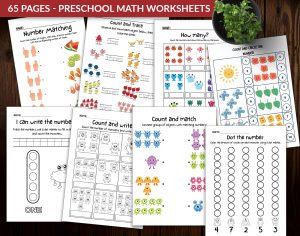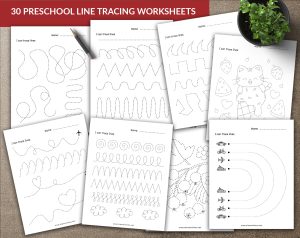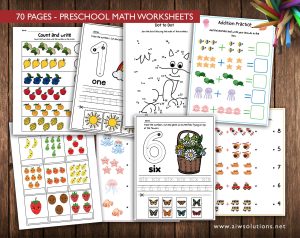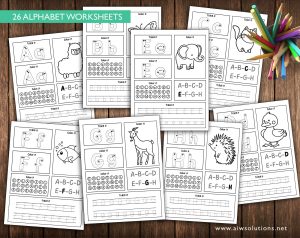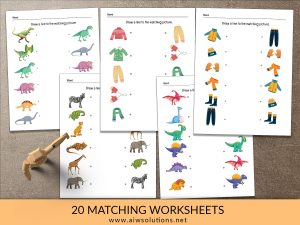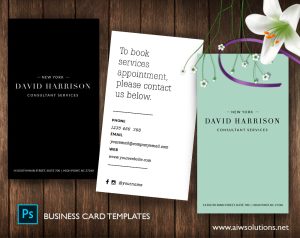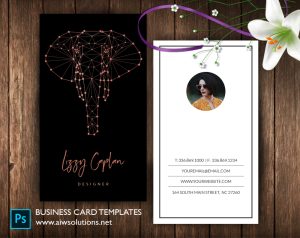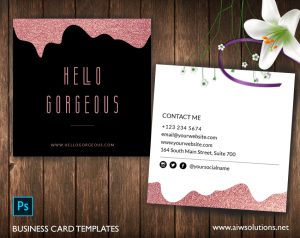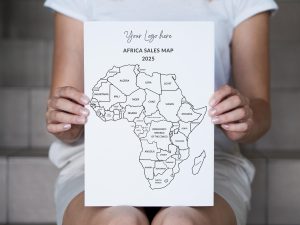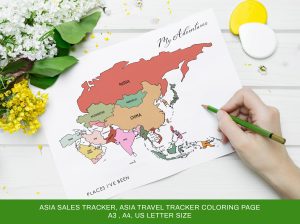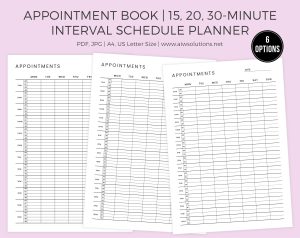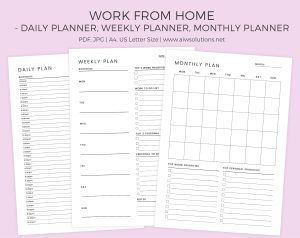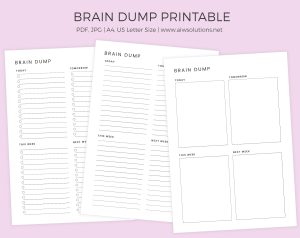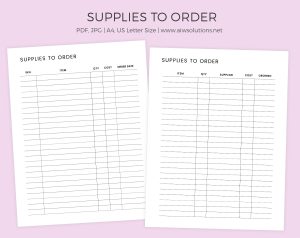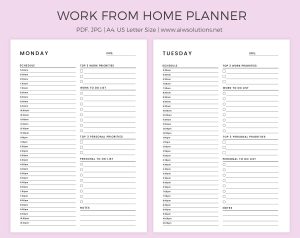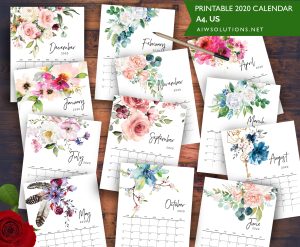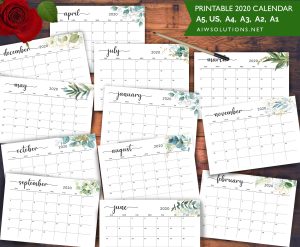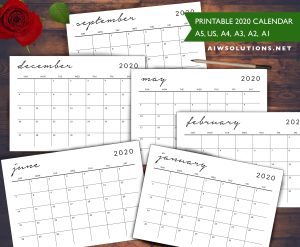Cartoon Characters
Food Menu/ Restaurant Menu
Food Menu/ Restaurant Menu
Cute Farm animals Kid’s Menus – Children’s Activity Placemats for Restaurants- id45
Food Menu/ Restaurant Menu
Pirates Activity Kid’s Menus – Children’s Activity Placemats for Restaurants- id44
Food Menu/ Restaurant Menu
Cute kid menu with Sea animals – Kid’s Activity Placemats for Restaurants- id43
Food Menu/ Restaurant Menu
Cute kid menu with cactus and llama – Canva & Photoshop Template – id42
Food Menu/ Restaurant Menu
Food Menu/ Restaurant Menu
Cute Kid Menu – Canva and MS Word Template and Photoshop Template – id37
Food Menu/ Restaurant Menu
Food Menu/ Restaurant Menu
Food Menu/ Restaurant Menu
Food Menu/ Restaurant Menu
Food Menu/ Restaurant Menu
Food Menu/ Restaurant Menu
Food Menu/ Restaurant Menu
Food Menu Template – ID29 – Food Canva template, Word Template
Thank You Cards
Thank You Cards
Thank You Cards
Thank You Cards
Thank You Cards
Thank You Cards
Thank You Cards
Thank You Cards
Thank You Cards
Thank You Cards
Thank You Cards
Thank You Cards
Photoshop Label Templates
Photoshop Label Templates
Photoshop Label Templates
Photoshop Label Templates
Photoshop Label Templates
Photoshop Label Templates
Photoshop Label Templates
Photoshop Label Templates
Photoshop Label Templates
Photoshop Label Templates
Photoshop Label Templates
Photoshop Label Templates
Photoshop Label Templates
Photoshop Label Templates
Photoshop Label Templates
Photoshop Label Templates
Adobe Illustrator Templates
Adobe Illustrator Templates
Adobe Illustrator Templates
Editable Sleep Gummies Label Template, Supplement Label Product Label Template
Adobe Illustrator Templates
Adobe Illustrator Templates
Adobe Illustrator Templates
Adobe Illustrator Templates
Kids Supplement Packaging, Customizable Packaging Template, Editable Packaging Design
Adobe Illustrator Templates
Adobe Illustrator Templates
Dietary supplement label template, sleep support label template,NMN label template-id05
Adobe Illustrator Templates
Soap Box Template – coffee soap box template – goat milk box label template
Adobe Illustrator Templates
Adobe Illustrator Templates
Memory boosting label template – multi color style label template -id02
Adobe Illustrator Templates
Multi collagen label template – Purple and gold style label template-id01
Adobe Illustrator Templates
Modern Family Tree
Editable 4 Generation Family Tree Template | Canva Pedigree Chart Printable PDF JPG
Modern Family Tree
Editable Canva Family tree, 6 generations modern genealogy, Unique Family Reunion Gift ID19
Modern Family Tree
Editable Canva Family tree, 7 generations modern genealogy, Unique Family Reunion Gift ID18
Modern Family Tree
Editable Canva Circle family tree template – 8 generations family tree- ID14
Trifold Brochure Templates
Home care service trifold brochure template, clinic brochure
Trifold Brochure Templates
Trifold Brochure Templates
Canva trifold brochure template for spa or nail or Beauty service-ID02
Trifold Brochure Templates
Editable trifold brochure template for wedding or photography service
Line Sheet / Product Catalog
Line Sheet / Product Catalog
Line Sheet / Product Catalog
Line Sheet template, product line sheet, Canva template – id35
Line Sheet / Product Catalog
Canva + Word + Photoshop Product Line Sheet template with bar code – id31
Line Sheet / Product Catalog
Line Sheet / Product Catalog
Line Sheet / Product Catalog
Line Sheet / Product Catalog
Line Sheet / Product Catalog
Line Sheet / Product Catalog
Line Sheet / Product Catalog
Email / NEWSLETTER / E-BLAST
Line Sheet / Product Catalog
Line Sheet / Product Catalog
Line Sheet / Product Catalog
Line Sheet / Product Catalog
Kindergarten Worksheets
Kindergarten Worksheets
Kindergarten Worksheets
70 Pages Early Learning Math, Math Games for Preschool,Preschool Math Worksheets
Kindergarten Worksheets
Kindergarten Worksheets
Kindergarten Preschool Activity, Match the Object Worksheets, kid activity
Business Card
Business Card
Business Card
Business Card
Business Card
Business Card
Business Card
Business Card
Business Card
Business Card
Business Card
Business Card
Business Card
Sale Map Tracker/ Travel Map Tracker
Sale Map Tracker/ Travel Map Tracker
Editable Canva North and South America sales map coloring page,road trip map,Travel Map Tracker
Sale Map Tracker/ Travel Map Tracker
Editable Canva USA sales map coloring page, USA road trip map,USA Travel Map Tracker
Sale Map Tracker/ Travel Map Tracker
Sale Map Tracker/ Travel Map Tracker
Sale Map Tracker/ Travel Map Tracker
Sale Map Tracker/ Travel Map Tracker
Editable Europe sales map coloring page, Canva Europe road trip map, Europe adventure map tracker
Planner / Tracker
Online order tracker printable, Purchase tracker printable, Shopping List, Items to Buy
Planner / Tracker
Appointment Book | 15, 20, 30-Minute Interval Schedule Planner, Appointment Reminder
Planner / Tracker
Work From Home Planner, Personal Daily Planner, Daily Hourly Planner, Work Tracker
Planner / Tracker
Planner / Tracker
Planner / Tracker
Planner / Tracker
Planner / Tracker