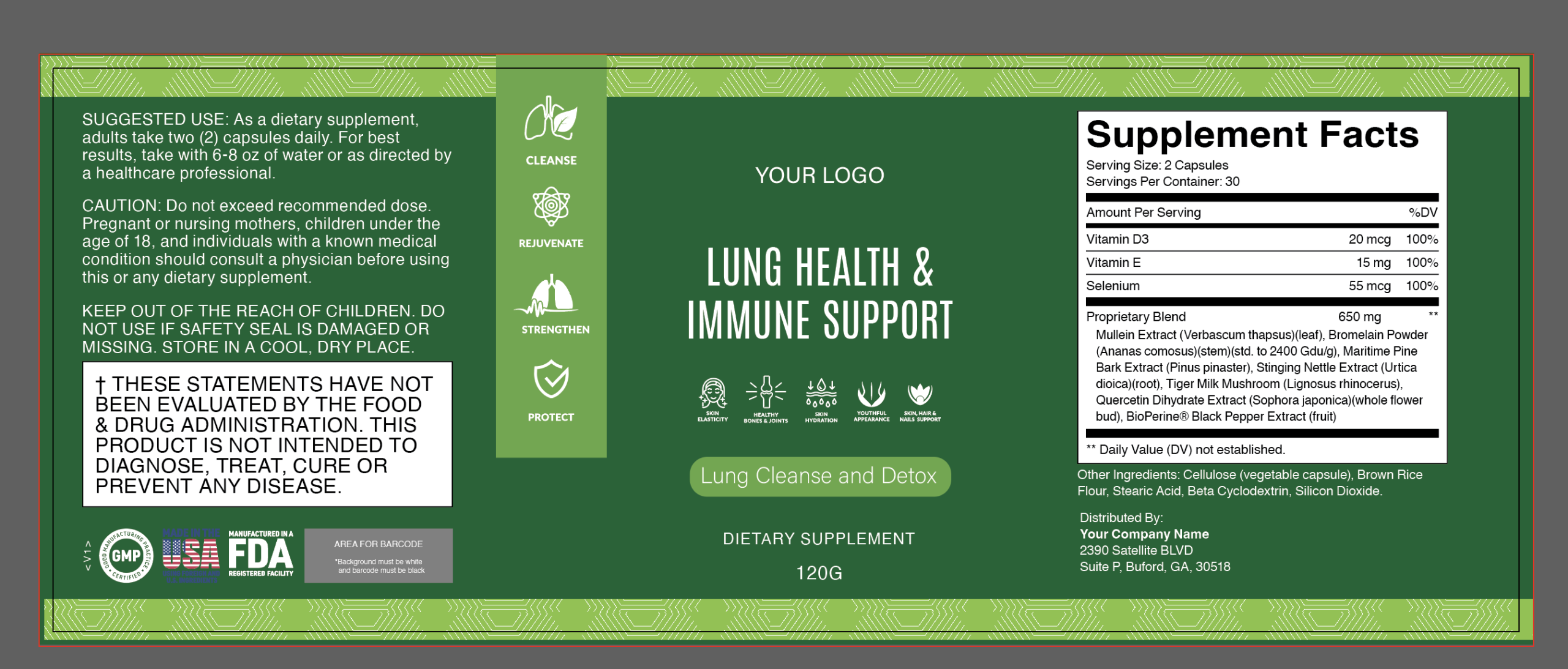Supplement label and box template, editable lung support Medicine Packaging, Pharmaceutical Packaging Template – ID07
$12.00
Must have a working knowledge of Adobe Illustrator in order to use these templates.
This label template is fully customizable. You can easily add or replace images, change colors, scale and crop graphic elements, customize the fonts and text to fit your specific needs.
For a helpful guide on how to edit the template, check out this video link: <click here>.
http://blog.aiwsolutions.net/2023/04/08/how-to-edit-adobe-illustrator-label-template/
To edit the template, you will need Adobe Illustrator software installed on your computer.
If you don’t have this software, you can download a free trial version at this link: <link>.
Alternatively, you can hire me to make the changes for you at a cost of $20 ( you will buy the template + $20 custom work) with three free revisions. The turnaround time for editing is typically 2-3 business days. I will send you the final perfect files for printing. email me shamifromaiw@gmail.com for more details
What’s Included in the Zip:
————————-
1 LABEL AI FILE: 165mm x 63,5mm | Scalable to Any Size
1 BOX AI FILE: 65 x 65 x 120mm | Scalable to Any Size
300 DPI
CMYK
Print Ready
————————-
Please let me know if you have any question.
CHECK OUT MY CUSTOM LABELS DESIGN SERVICE
Custom Label Design